Loading ...
Loading ...
Loading ...
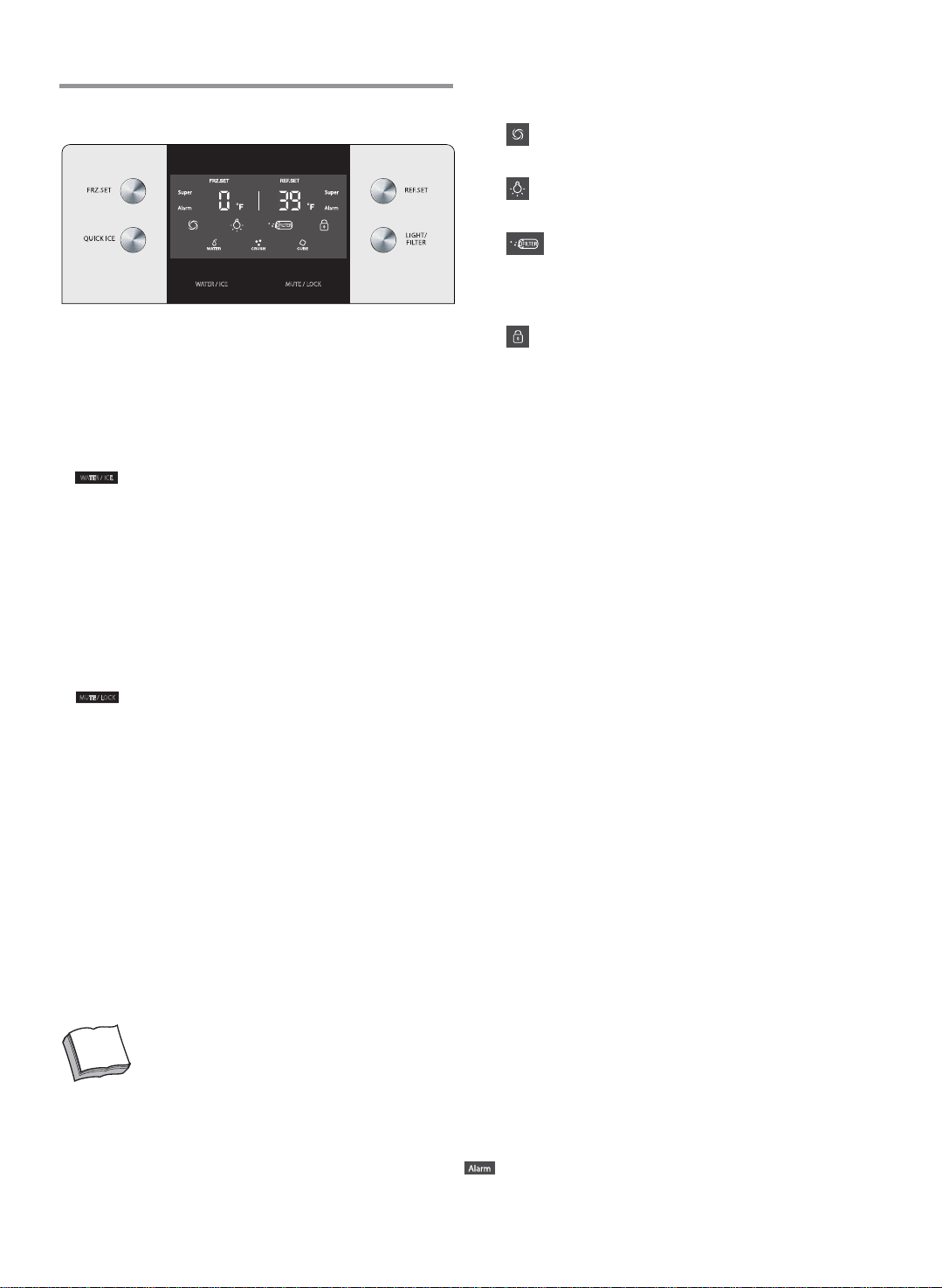
4
Control Panel
1. FRZ.SET button
Selection button for freezer compartment temperature.
2. QUICK ICE button
Quick ice cube production on/off switch
3. WATER / ICE dispenser button
For your convenience you can select WATER / CUBED
ICE or CRUSHED ICE.
A rectangle line around the icon lights up to indicate your
selection is ON.
To obtain the water or ice, push the pad smoothly with
your cup and your selection will come out 1~2 seconds
later.
- Try to avoid placing the rim of your glass near the
bottom of the pad, otherwise water or icecubes may
spill or splash.
4. MUTE / LOCK button
Switching the warning signal off
Switching panel lock on/off
5. REF.SET button
Selection button for refrigerator compartment
temperature.
6. LIGHT/FILTER button
1) Button for dispenser light on.
2) Button for filter exchange or reset.
After exchanging or to reset, press the button for 3
seconds.
7. Symbols on the display panel
Quick ice
appears when the “quick ice” function is on.
Light
appears when the water dispenser light is on.
Water filter : Filter exchange display
After 6 months of first power input, the icon will
flicker. When the appliance is turned off, the water
filter symbol is reset.
Panel lock
appears when the panel lock is on
Interior lights of the refrigerator turn off when the doors are open for more than 10 minutes.
In case either the freezer or refrigerator door is left open for more than a minute, door alarm rings with 1 minute intervals.
Display off function
- 1 minute after no buttons or doors are operated by customer, all the display LED turns off.
- Under the LED off status, it returns to normal display mode when customers operate buttons or doors.
Alarm function
- The door warning signal sounds if one of the doors is open for more than one minute,
or the temperature inside the appliance is too high.
- The warning rings with 1 minute intervals and the “
” will blink on the display.
- To switch off the warning signal, close the door if a door is open, and press “ alarm/lock” button.
Note
WATER / ICE
MUTE / LOCK
MUTE / LOCKWATER / ICE
Loading ...
Loading ...
Loading ...