Loading ...
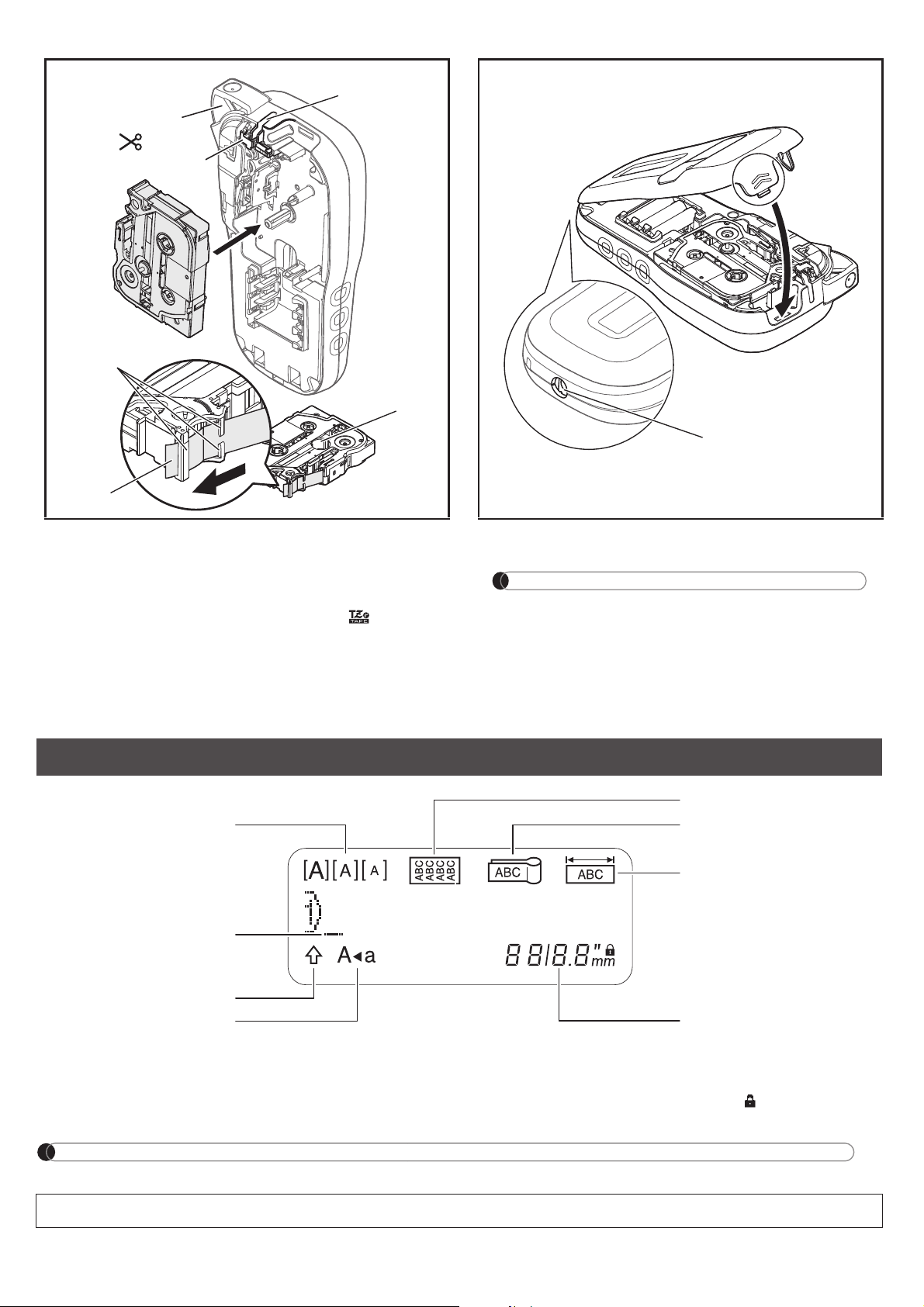
NOTE
• The LCD displays one row of 15 characters; however, each label can contain up to 80 characters.
Insert the Tape Cassette following the
drawing marked inside the case. Gently
press the Cassette into the P-touch labeling
system until it clicks into place.
• Make sure your Tape Cassette is marked .
• Use Brother TZe tapes with this machine.
Close the Cassette Cover and gently press
until it clicks into place.
NOTE
If you prefer to use the optional AC Adapter
(AD24) instead of using batteries:
1.
Insert the Power Adapter cord into the AC Adapter
Jack on the side of the P-touch labeling system.
2. Insert the Power Adapter into a grounded
AC electrical outlet.
LCD
1. Size
2. Cursor
3. Shift
4. Caps
5. Cable Wrap
6. Cable Flag
7. Faceplate
8. Label Length
If you have selected a specific
label length, appears.
• Label length displayed on LCD may differ slightly from the actual label length when printed.
Tape Exit Slot
Toothed Wheel
Cutter Edge
End of Tape
Tape Guides
Tape Cutter Lever
3
AC Adapter Jack
4
1
2
7
6
4
3
8
5
Loading ...
Loading ...
Loading ...