Loading ...
Loading ...
Loading ...
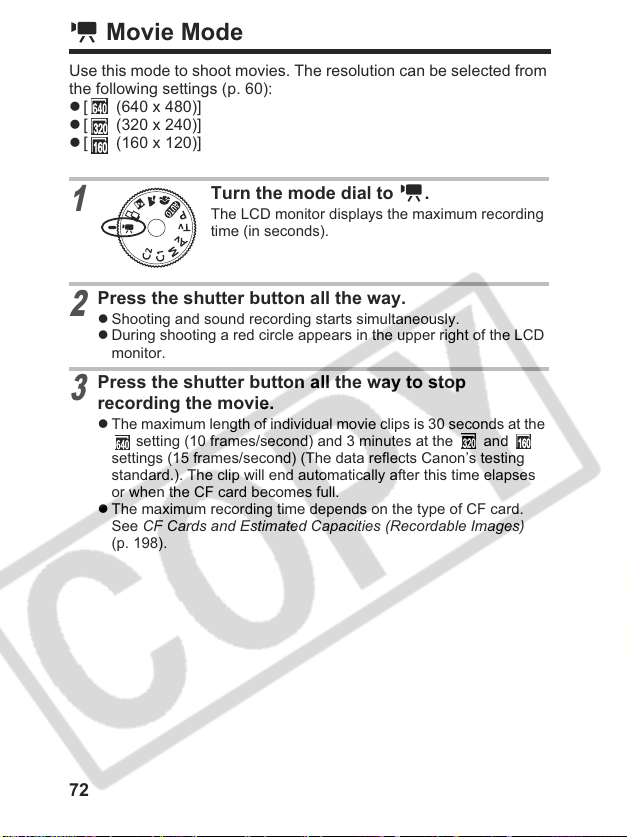
72
Movie Mode
Use this mode to shoot movies. The resolution can be selected from
the following settings (p. 60):
z [ (640 x 480)]
z [ (320 x 240)]
z [ (160 x 120)]
1
Turn the mode dial to .
The LCD monitor displays the maximum recording
time (in seconds).
2
Press the shutter button all the way.
z Shooting and sound recording starts simultaneously.
z During shooting a red circle appears in the upper right of the LCD
monitor.
3
Press the shutter button all the way to stop
recording the movie.
z The maximum length of individual movie clips is 30 seconds at the
setting (10 frames/second) and 3 minutes at the and
settings (15 frames/second) (The data reflects Canon’s testing
standard.). The clip will end automatically after this time elapses
or when the CF card becomes full.
z The maximum recording time depends on the type of CF card.
See CF Cards and Estimated Capacities (Recordable Images)
(p. 198).
Loading ...
Loading ...
Loading ...