Loading ...
Loading ...
Loading ...
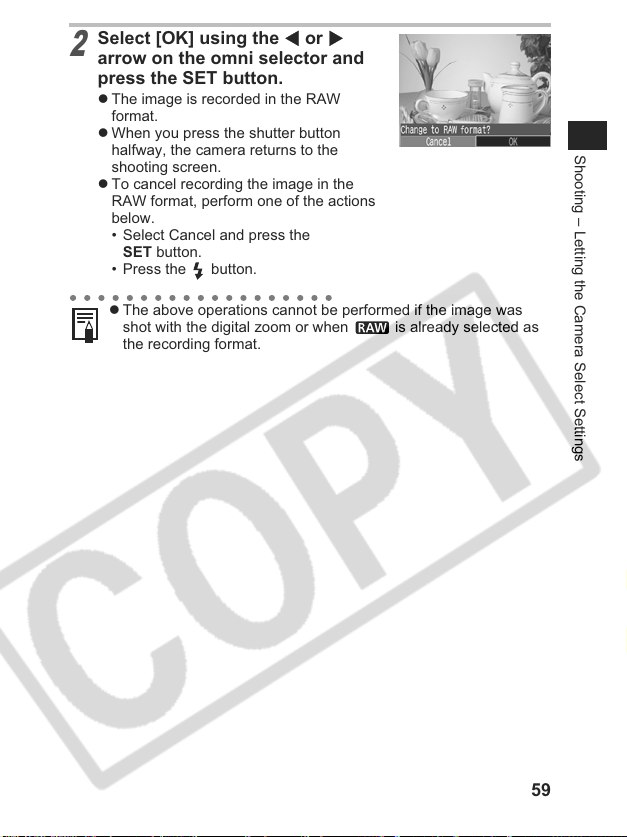
59
Shooting – Letting the Camera Select Settings
2
Select [OK] using the W or X
arrow on the omni selector and
press the SET button.
z The image is recorded in the RAW
format.
z When you press the shutter button
halfway, the camera returns to the
shooting screen.
z To cancel recording the image in the
RAW format, perform one of the actions
below.
• Select Cancel and press the
SET button.
• Press the button.
z The above operations cannot be performed if the image was
shot with the digital zoom or when is already selected as
the recording format.
Loading ...
Loading ...
Loading ...