Loading ...
Loading ...
Loading ...
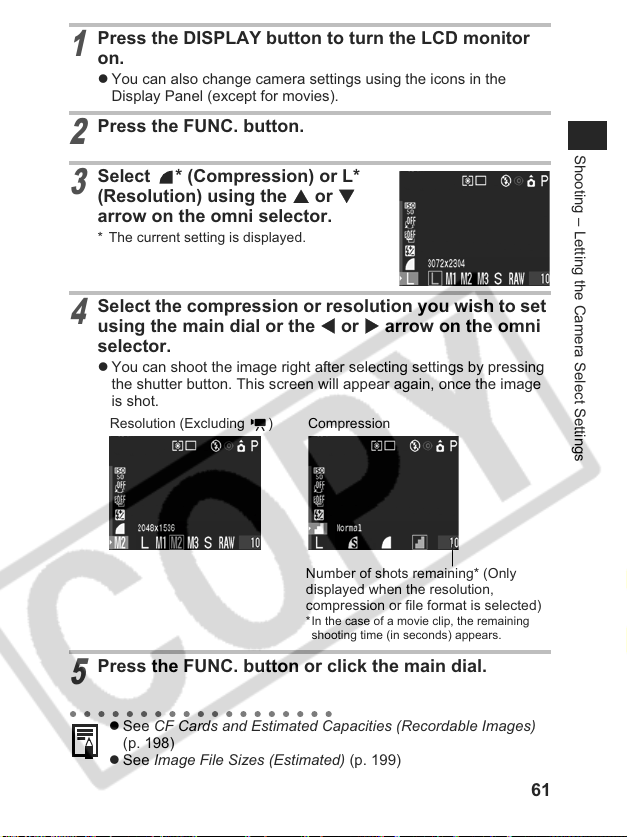
61
Shooting – Letting the Camera Select Settings
1
Press the DISPLAY button to turn the LCD monitor
on.
z You can also change camera settings using the icons in the
Display Panel (except for movies).
2
Press the FUNC. button.
3
Select * (Compression) or L*
(Resolution) using the S or T
arrow on the omni selector.
* The current setting is displayed.
4
Select the compression or resolution you wish to set
using the main dial or the W or X arrow on the omni
selector.
z You can shoot the image right after selecting settings by pressing
the shutter button. This screen will appear again, once the image
is shot.
5
Press the FUNC. button or click the main dial.
z See CF Cards and Estimated Capacities (Recordable Images)
(p. 198)
z See Image File Sizes (Estimated) (p. 199)
Resolution (Excluding ) Compression
Number of shots remaining* (Only
displayed when the resolution,
compression or file format is selected)
*In the case of a movie clip, the remaining
shooting time (in seconds) appears.
Loading ...
Loading ...
Loading ...