Loading ...
Loading ...
Loading ...
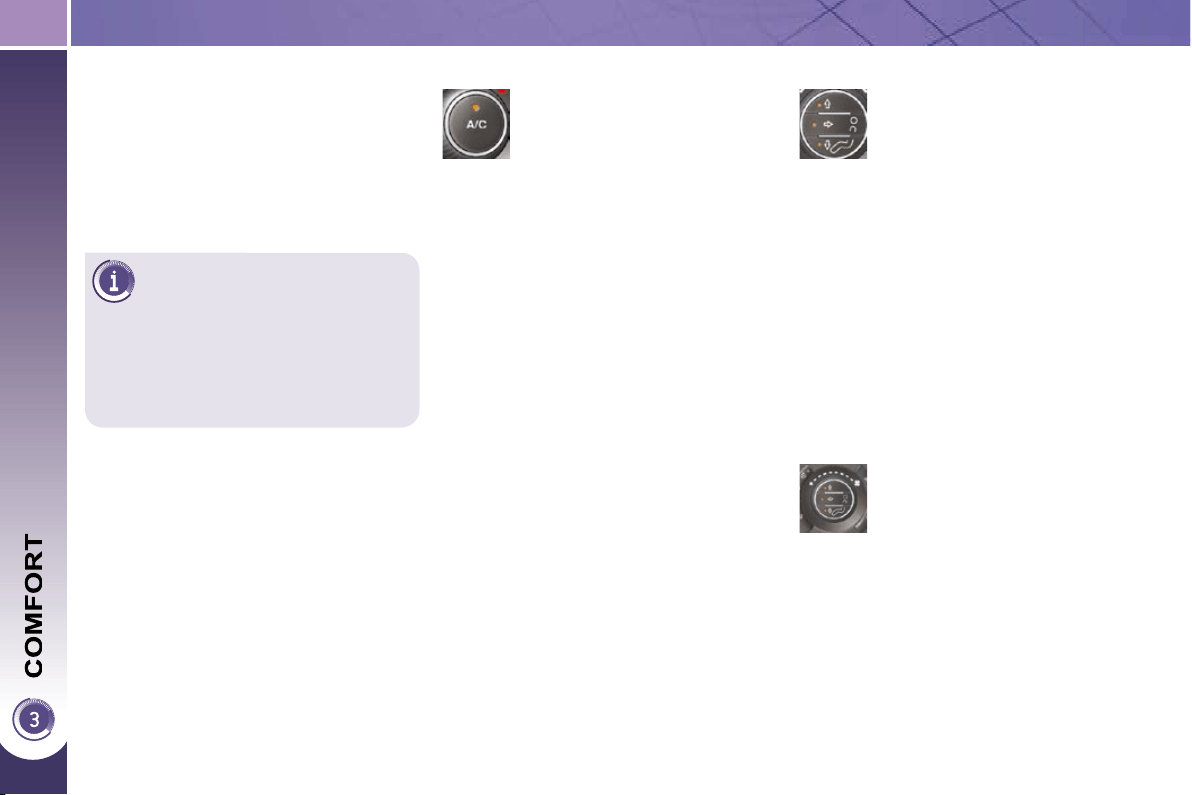
60
Manual operation
If you wish, you can make a different
choice from that offered by the system
by changing a setting. The other func-
tions will still be controlled automati-
cally.
Pressing the "AUTO" button returns
the system to completely automatic
operation.
Press this button to switch
off the air conditioning.
6. Air distribution adjustment
Press one or more but-
tons to direct the air fl ow
towards:
7. Air fl ow adjustment
Turn this control to the left
to decrease the air fl ow or
to the right to increase the
air fl ow.
5. Air conditioning On/Off
- the windscreen and side windows
(demisting or defrosting),
- the windscreen, the side windows
and the vents,
- the windscreen, the side windows,
the vents and the footwells,
- the vents and the footwells,
- the vents,
- the footwells,
- the windscreen, the side windows
and the footwells.
The air fl ow indicator lamps, between
the two fans, come on progressively in
relation to the value requested.
For maximum cooling or heat-
ing of the passenger compart-
ment, it is possible to exceed
the minimum value 14 or the maxi-
mum value 28.
Turn control 2 or 3 to the left un-
til "LO" (low) is displayed or to
the right until "HI" (high) is dis-
played.
Switching the system off could result in
some discomfort (humidity, condensa-
tion).
Press this button again to return to
automatic operation of the air con-
ditioning. The indicator lamp on the
"A/C" button comes on.
Loading ...
Loading ...
Loading ...