Loading ...
Loading ...
Loading ...
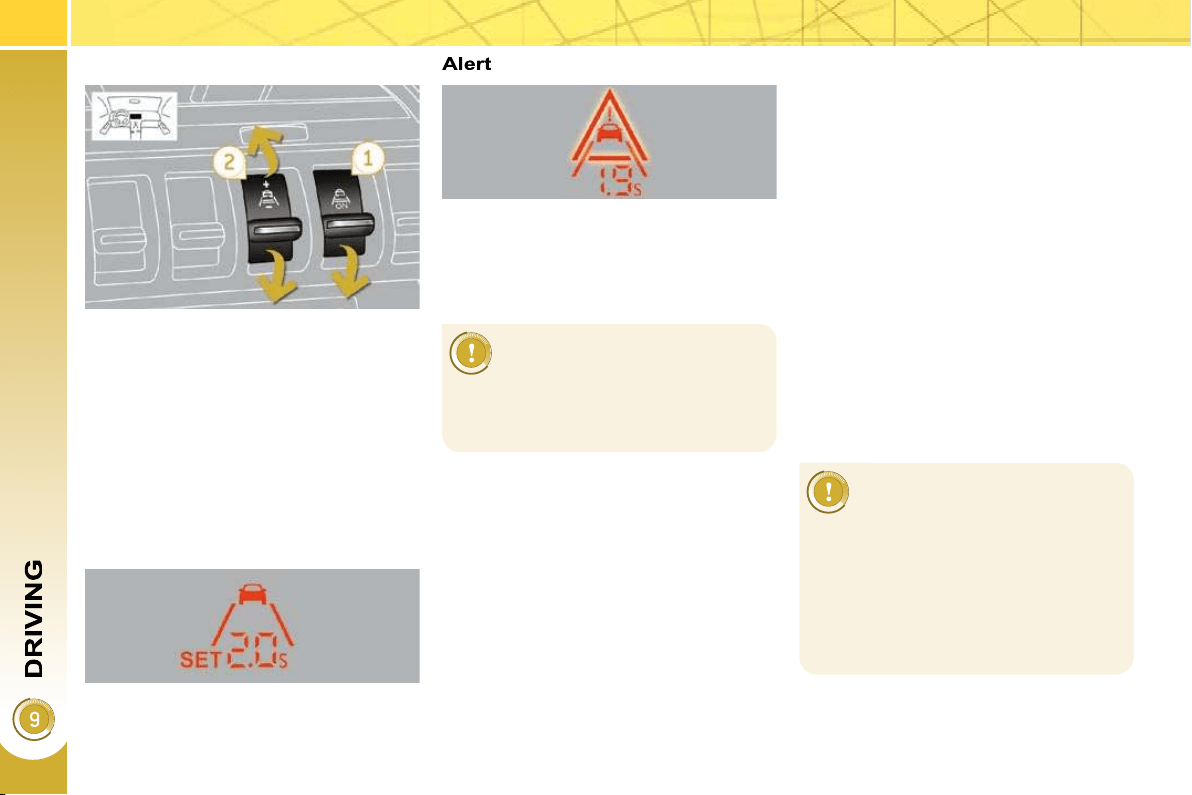
142
Activation
Deactivation
Press button 1 to deactivate the sys-
tem, the indicator lamp switches off.
Reactivation
Press button 1 again to reactivate
the system.
The last value programmed is retained
and the indicator lamp comes on.
Example with a value of 2 seconds:
Operating limits
The system switches to standby automati-
cally if the sensor does not detect the vehi-
cle in front correctly (very diffi cult weather
conditions, sensor misadjusted, ...). A
message is displayed on the multifunction
screen.
The vehicle being followed may not be
detected in certain conditions such as,
for example:
- when turning,
- when changing lane,
- when the vehicle in front is either
too far ahead (maximum range of
the sensor: 100 m) or stationary (in
a traffi c jam, ...),
When the vehicle being followed is
much too near (time between the two
vehicles less than 0.5 seconds), the dis-
play remains fi xed at 0.5 seconds.
Programming the alert value
Select the alert value required using
button 2 , in steps of 0.1 second:
- up to increase: "+",
- down to decrease: "-".
If the indicator lamp on but-
ton 1 fl ashes, have the sys-
tem checked by a PEUGEOT
dealer.
This system is not an anti-colli-
sion radar and it does not act of the
movement of your vehicle. It pro-
vides information but cannot, in any
circumstances, take the place of the
vigilance and responsibility of the
driver.
Press button 1 , the indicator lamp
comes on.
The system is activated but will only op-
erate from 45 mph (70 km/h).
The alert value can be programmed to
between 0.9 second and 2.5 seconds.
The visual alert can be deactivated by
programming a value of 0 second.
When the time (in seconds) between
your vehicle and the vehicle in front is
less than the programmed time (alert
value), a visual alert fl ashes.
A safety time of 2 seconds
is recommended in normal
driving conditions (correct
traction and speed) to avoid a
collision in the event of emer-
gency braking.
Loading ...
Loading ...
Loading ...