Loading ...
Loading ...
Loading ...
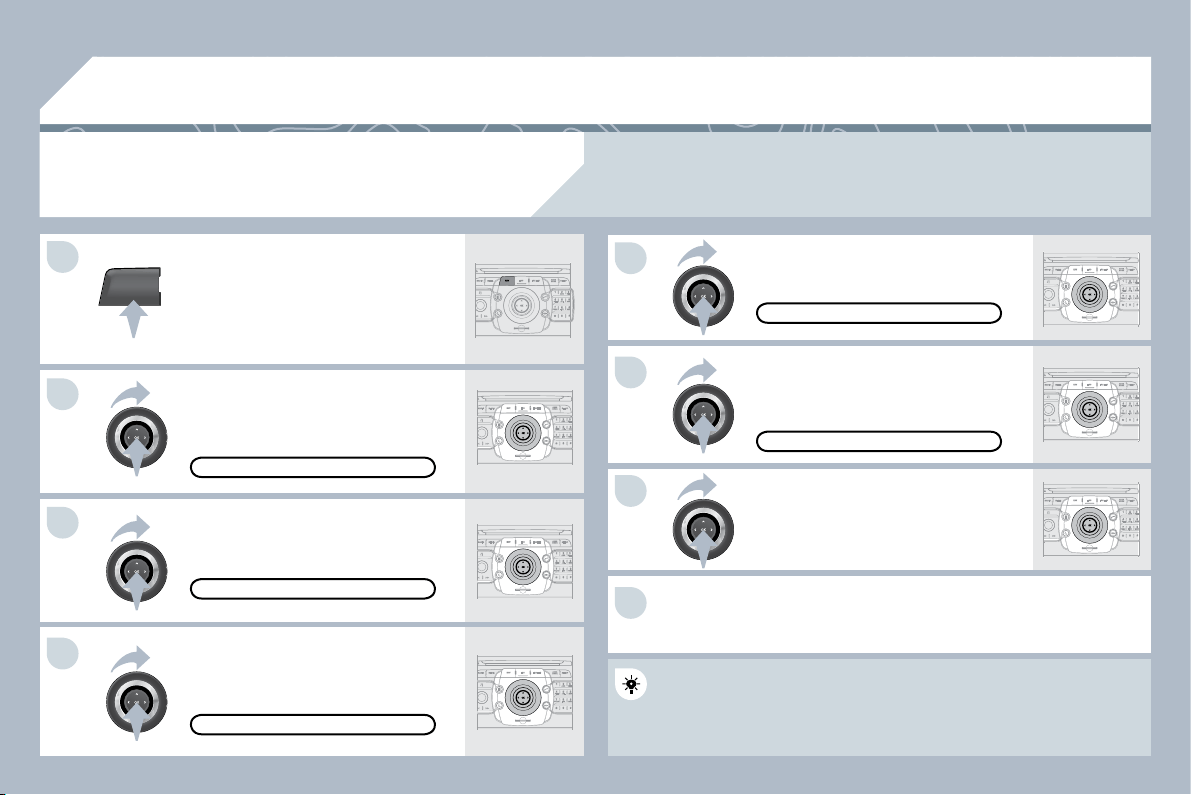
216
NAV
5
6
7
1
2
3
4
8
04
ADDING A STOPOVER
Enter a new address, for example.
Once the new address has been
entered, select "Start route guidance"
and press OK to confi rm.
Position the stopover on the list and
press OK to confi rm.
Press the NAV button.
Press the NAV button again or select
the "Navigation" Menu function and
press OK to confi rm.
Select the "Add stopover" function
(5 stopovers maximum) and press OK
to confi rm.
Select the "Stopovers" function and
press OK to confi rm.
ADDRESS INPUT
ADD STOPOVER
STOPOVERS
"NAVIGATION" MENU
START ROUTE GUIDANCE
To change the stopovers, repeat operations 1 to 3 and s
and select
"Rearrange route" (select a stopover, delete it or move i
ove it on the list
using the ring to change the order, confi rm its new position and fi nish
using the ring to change the order, confi rm its new position and fi nish
with "Recalculate").
Stopovers can be added to or deleted from the route once the destination has been selected.
Repeat operations 1 to 7 as many times as necessary then select
"Recalculate" and press OK to confi rm.
NAVIGATION - GUIDANCE
Loading ...
Loading ...
Loading ...