Loading ...
Loading ...
Loading ...
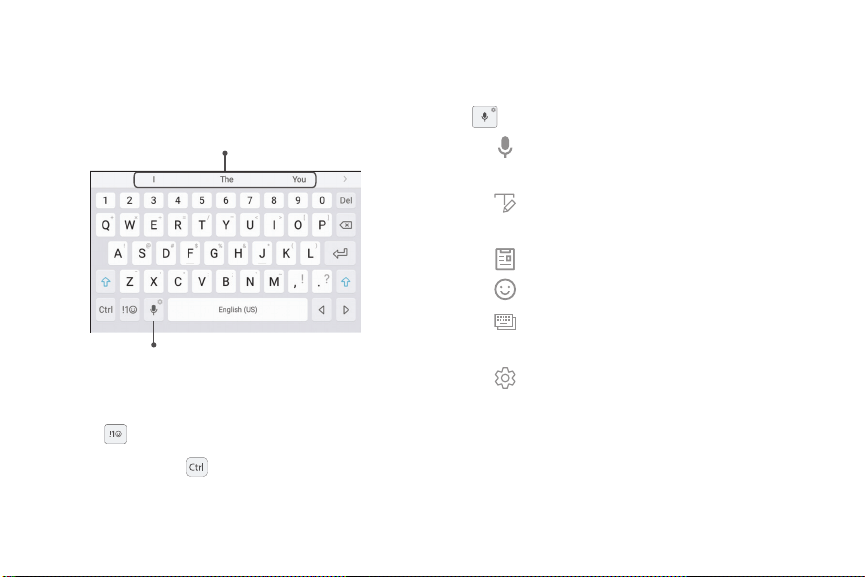
Option Keys
Enter Text
Use these special keys when entering text.
Text can be entered using an on‑screen keyboard or
your voice.
► From the Samsung keyboard, touch and hold the
Options key for the following:
Predictive text
Options
► Tap a field to display the Samsung keyboard.
•
Tap Symbol to insert symbols.
•
Touch and hold Control for quick access to
cut (x), copy (c), paste (v), undo (z), redo (y), and
select all (a).
Voice input: Enter text using Google Voice
™
typing.
•
Handwriting: Use your handwriting to enter
text.
•
Clipboard: Access the clipboard.
: Insert an emoticon.
•
•
Keyboard types: Change the layout of the
keyboard.
•
Keyboard settings: Access keyboard
settings.
•
Note: The Options key displays the last option used.
Learn About YourDevice 25
Loading ...
Loading ...
Loading ...