Loading ...
Loading ...
Loading ...
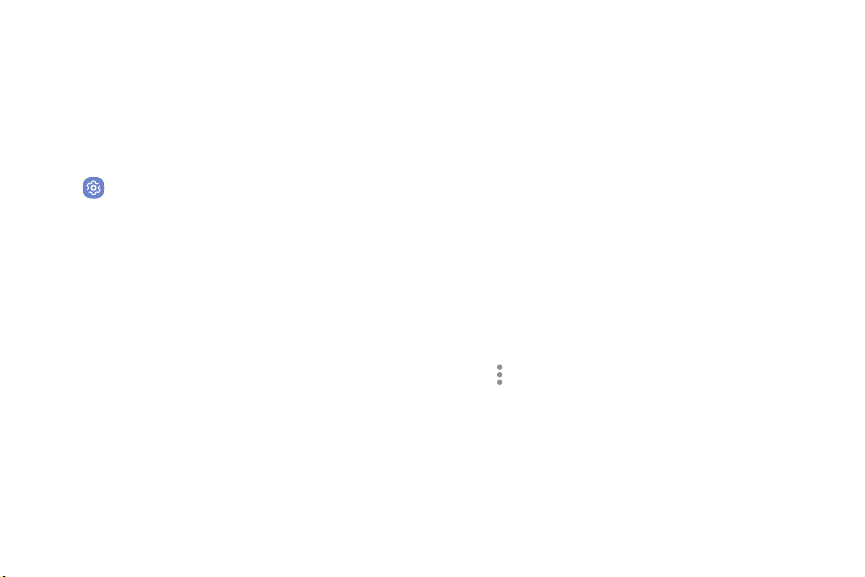
Settings
•
Data to sync: Tap the following items to enable
or disable syncing:
Samsung Cloud
Keep your data safe by backing up and restoring your
device. You can also sync your data from multiple
devices.
-
: Sync contact
info.
1. From a Home screen, swipe up to access Apps.
2. Tap Settings > Clo
ud and accounts >
.
•
If a Samsung account has not been added, follow
the prompts to add one.
3. Once a Samsung account is configured, the
following options are available:
•
Manage cloud storage: View how much cloud
storage your data is using.
•
Backup settings: Configure backup for
supported apps using your Samsung Cloud
account.
•
Restore: Download any stored backup
information to your device.
-
: Sync your
events and tasks.
-
Memo: Sync your voice memos, images, and
tasks.
-
Samsung Internet: Sync bookmarks, saved
pages, and opened tabs from your browser.
-
Keyboard data: Sync predictive text data.
-
Gallery: Sync your images and videos.
:
•
-
Sync now: Sync all selected settings for your
Samsungaccount.
-
Sync information: Read more information
on what can be synced with your Samsung
Cloud account.
129
Loading ...
Loading ...
Loading ...