Loading ...
Loading ...
Loading ...
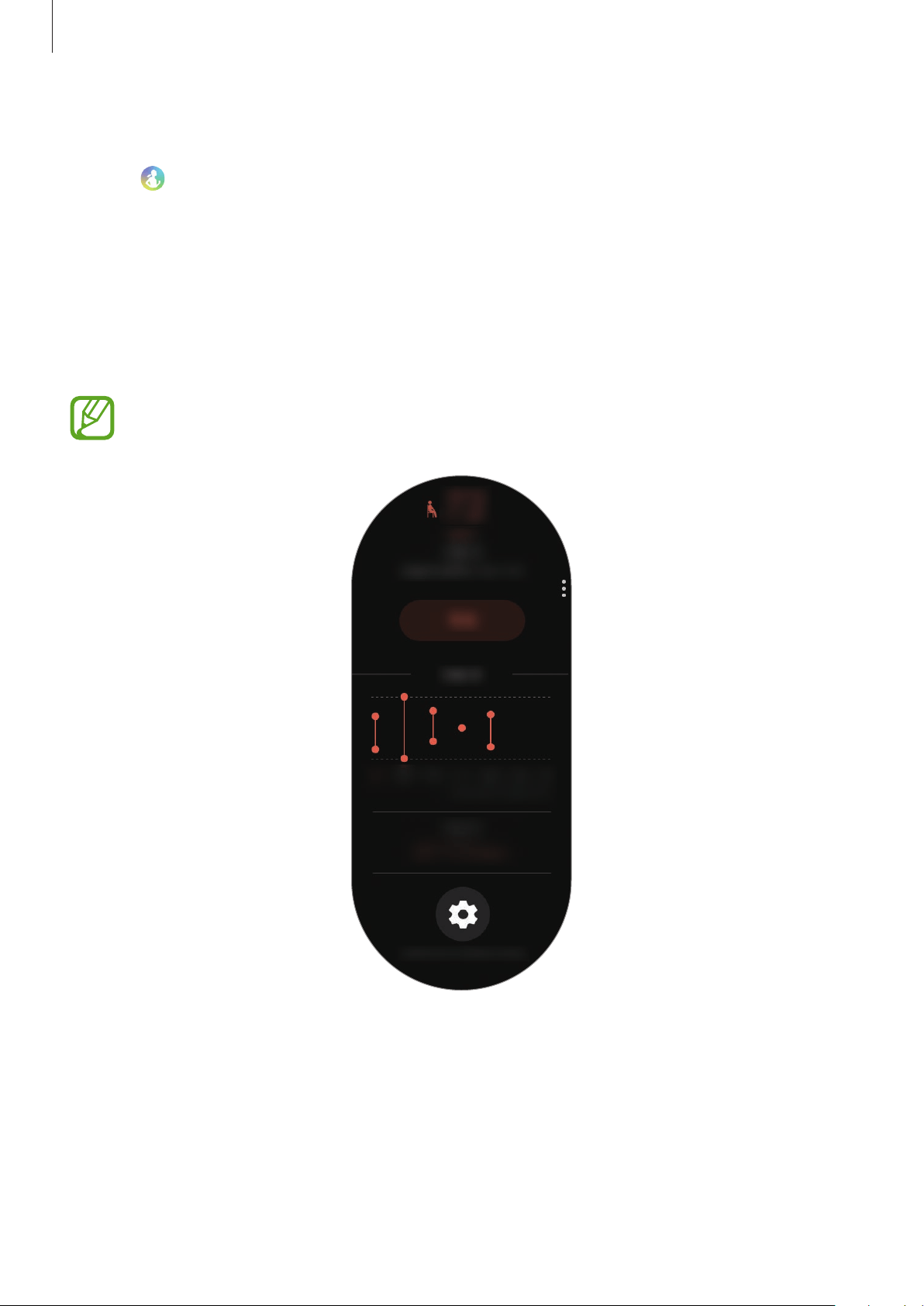
Apps and features
77
Measuring your heart rate
1
Tap (
Samsung Health
) on the Apps screen.
2
Swipe the bezel or swipe upwards or downwards on the screen and open the heart rate
tracker screen.
Your heart rate is measured every 10 minutes while resting. Check your measured heart
rate on the screen.
To measure your heart rate manually, tap
Measure
to begin measuring your heart rate.
Swipe the bezel clockwise or swipe the screen to the left on the Watch screen and
check the measured heart rate directly from the
Heart rate
widget.
To view weekly records with a graph, swipe the bezel or swipe upwards or downwards on the
screen.
Loading ...
Loading ...
Loading ...