Loading ...
Loading ...
Loading ...
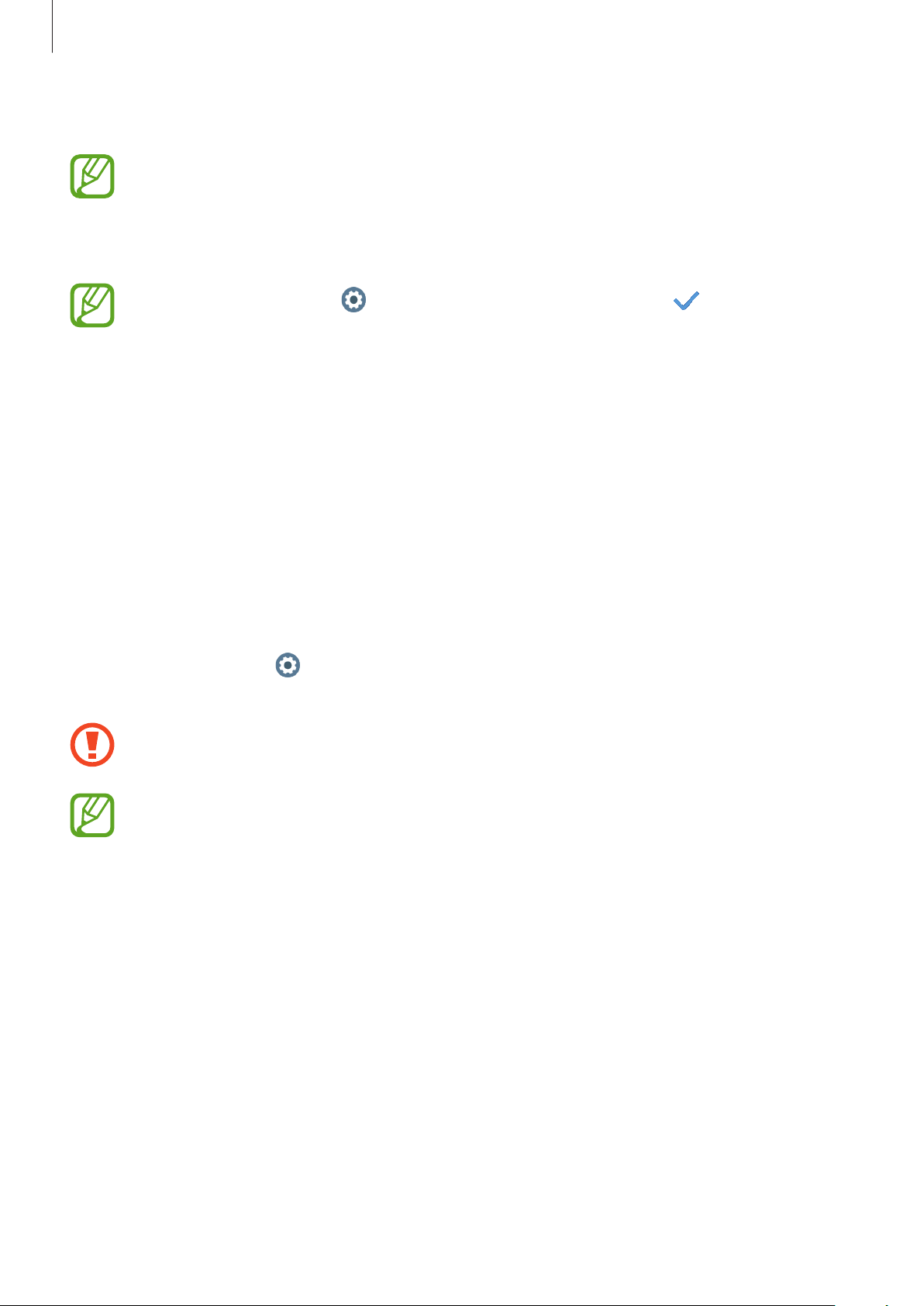
Getting Started
28
10
Set a time zone, date, and time.
This step does not appear when you use the LTE model.
11
Set a PIN for restoring or backing up data.
On the Apps screen, tap (
Settings
)
→
Connect to phone
→
and enter the PIN
to connect the Galaxy Watch Active2 to a mobile device while using the Galaxy Watch
Active2 without a mobile device.
Controlling the screen
Bezel
Your Galaxy Watch Active2’s screen includes the bezel, located on the edge of the screen.
Swipe the bezel clockwise or anticlockwise to easily control the Galaxy Watch Active2’s
various functions.
On the Apps screen, tap
(
Settings
)
→
Advanced
→
Touch bezel
, and tap the switch to
activate it.
Do not use the bezel near magnetic fields as they may interfere with the bezel’s
internal magnets and cause it to malfunction.
If the bezel does not work, take it to a Samsung Service Centre without disassembling
the Galaxy Watch Active2.
Loading ...
Loading ...
Loading ...