Loading ...
Loading ...
Loading ...
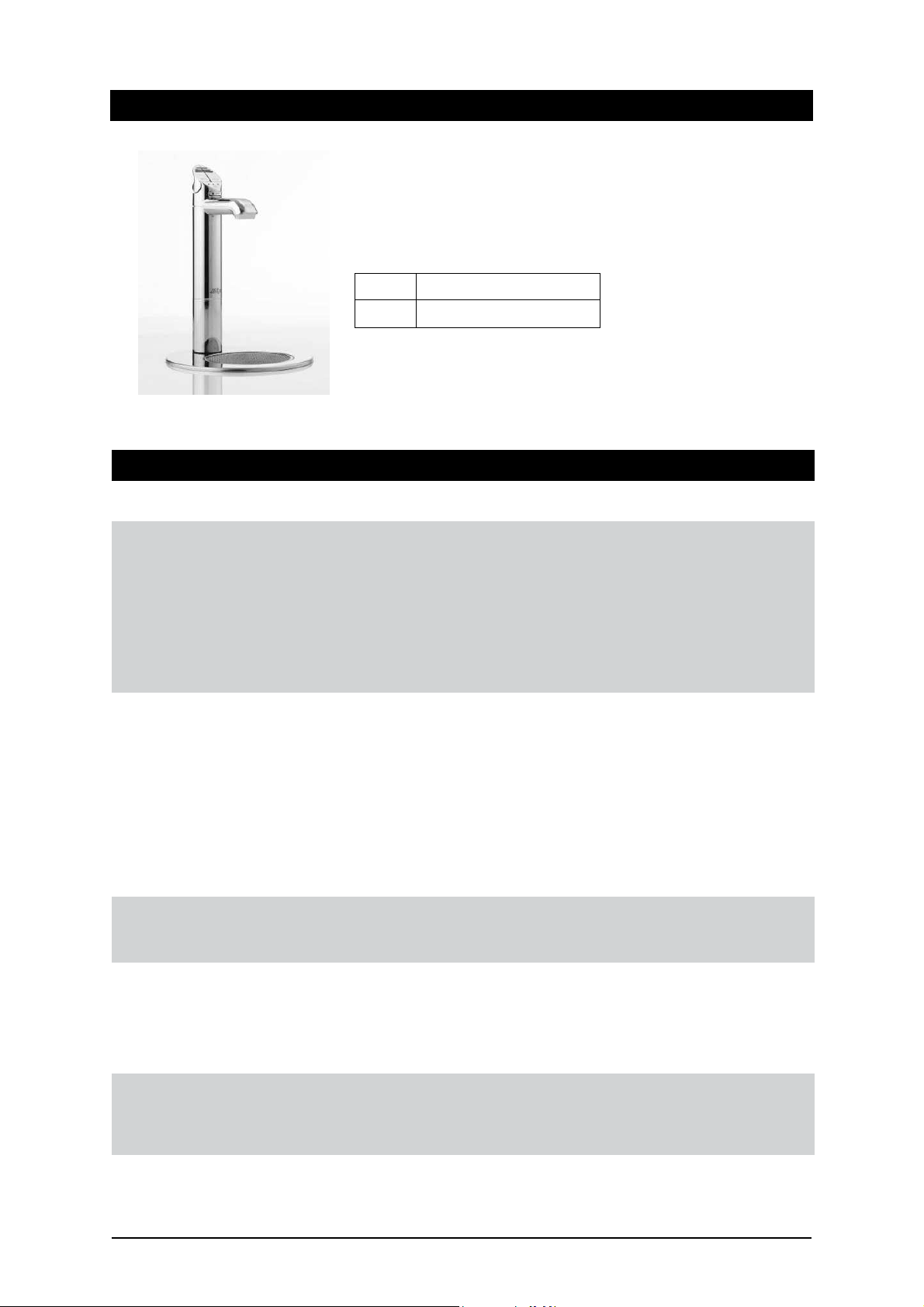
Zip HydroTap Installation and Operating Instructions - 89585 - March 2016 v2.03 Page 13 of 16
Font Installation Procedure
A font kit installation is available for this product and is sold separately as an
accessory. For details of the available font kits, please contact your Zip
customer service provider. The font instalation instructions and mounting
template are supplied with the font kit.
Symptom Possible Cause Solution
No LED display, no tap head
lights or, no water when tap
is operated.
No water flow.
Slow water recovery after
use.
Water not hot.
No power.
Plug is not located in power
socket.
Tap loom is not connected to
HydroTap unit.
Possible internal fault.
Water supply isolated.
Water supply not connected.
Power supply not connected.
Water or moisture on the tap top
control.
Tap loom is not connected to
HydroTap unit.
Possible internal fault.
Water restriction
Unit is in Sleep Mode.
Possible internal fault.
Check power supply.
Ensure power plug is correctly fitted and switch is
turned ON.
Check loom connection.
Contact local Zip Service Provider.
Check water supply is on.
Check to ensure plumbing connection is made.
Check power plug is correctly fitted and switch is
turned on.
Ensure tap top control is dry.
Check for loom connection.
Contact local Zip Service Provider.
Check lines for blockages or restrictions
Possible blocked filter
Touch Hot lever and wait for Red LED to stop
flashing.
Wait for Red LED to stop flashing.
Contact local Zip Service Provider.
Trouble Shooting
All the lights are fl ashing Power interruption Turn OFF power for 15 Min and then reconnect.
Water interruption Check for blockages
System Fault Contact local Zip Service Provider
Font Kit Part No.
90915 Font Kit Miniboil Elite
90046 Font Kit Miniboil Classic
Loading ...
Loading ...
Loading ...
