Loading ...
Loading ...
Loading ...
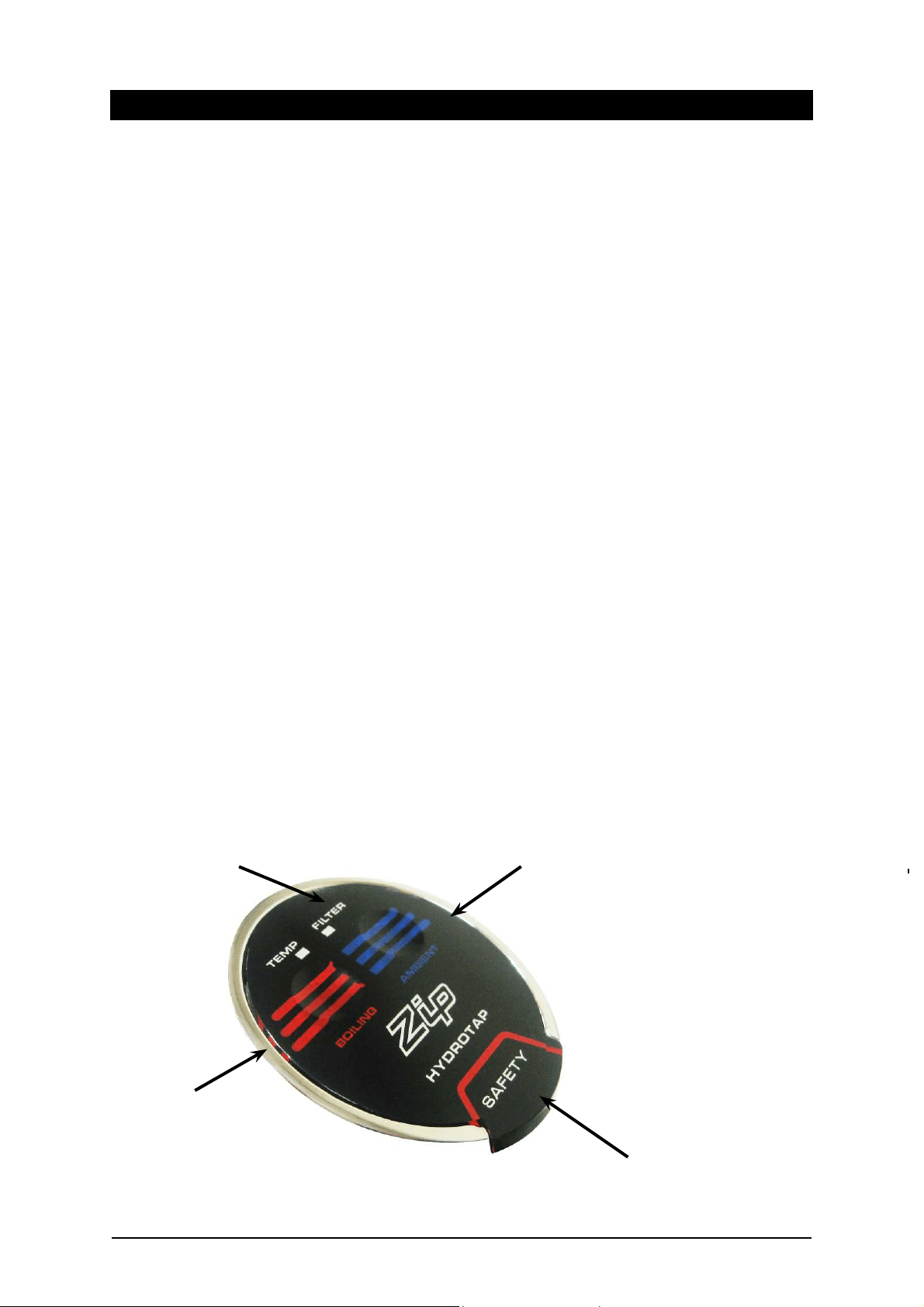
Zip HydroTap Installation and Operating Instructions - 89585 - March 2016 v2.03 Page 11 of 16
Operating the touch Tap
RED markers for
Boiling Water
BLUE markers for
Ambient water
Safety lock
Warning lights
• To dispense boiling water touch the Red Markers + Safety Lock simultaneously.
• To dispense ambient water touch the blue markers.
Red Boiling Water Light
ON all the time: This indicates boiling water is ready to be dispensed.
Flashing Fast: This indicates the boiling water is below usable temperature and the Sleep Mode is OFF.
Flashing Slowly: This indicates Sleep Mode is active.
To Reset Sleep Mode
Set Sleep Mode
ON: Touch the COLD markers and SAFETY lock simultaneously for at least 5 seconds, until both the
RED and WHITE lights flash together, for a few flashes. Sleep mode maintains the water
temperature at 64ºC and will only become active when the system has not been used for 2
hours. Operation of the tap will wake the system from sleep and boiling water will be available
when the RED light is ON all the time. (This may take a few minutes)
Set Sleep Mode
OFF: Touch the COLD markers and SAFETY lock simultaneously for at least 5 seconds, until both the
RED and WHITE lights flash alternately, for a few flashes.
White Filter Light
Flashing: This indicates the filter needs to be replaced. The WHITE light will start to flash when the
counters have recorded 12 months of use or after dispensing 4000 Litres, whichever occurs
first.
Set filter light OFF: Reset the system by touching continuously, the COLD and HOT markers. The flashing WHITE
light will turn OFF after 10 seconds and the counters will be set to zero
Filter change: If the filter is changed early, reset the system by touching continuously, the COLD and HOT
markers. The WHITE light will turn ON and after 10 seconds will turn OFF. The counters will be
set to zero.
WARNING: When all the lights are flashing, the system has experienced a fault. Turn the power OFF to the
undersink unit for at least 15 minutes. When the power is turned ON the system may revert to
normal operation. If all the lights continue to flash then there is a system fault which must be
rectified by an authorised service agent.
Loading ...
Loading ...
Loading ...
