Loading ...
Loading ...
Loading ...
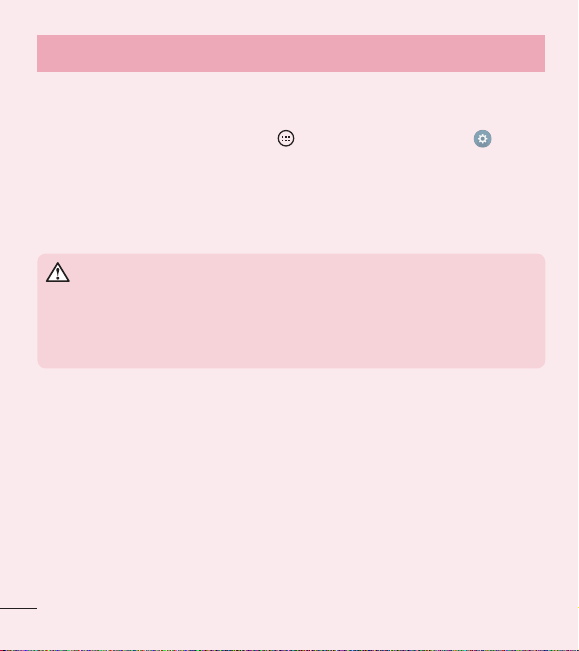
6
Important notice
4. Using a screen lock
Set a screen lock to secure your phone and prevent unauthorized use. To set a
screen lock, from the Home screen, tap > Apps tab (if necessary) > > Lock
screen > Select screen lock > Swipe, Knock Code, Pattern, PIN, or Password.
You might be prompted to create a Backup PIN as a safety measure in case you
forget your screen lock.
Caution: Create a Google account before setting a screen lock and remember
the Backup PIN you created when creating your screen lock.
WARNING
Precautions to take when using a screen lock:
It is very important to remember the screen lock you set. You will not be
able to access your phone if you use an incorrect screen lock 5 times. If
you have used all 5 opportunities, you can try again after 30 seconds.
5. Using Hard Reset (Factory Reset)
If your phone needs to be restored to its original settings and condition, use a Hard
Reset (Factory Reset).
1 Turn the phone off.
2 Press and hold the Power/Lock Key + Volume Down Key at the same time.
3 Release only the Power/Lock Key when the boot logo is displayed, then
immediately press and hold it again.
4 Release all of the Buttons when the Factory data reset screen is displayed.
Loading ...
Loading ...
Loading ...