Loading ...
Loading ...
Loading ...
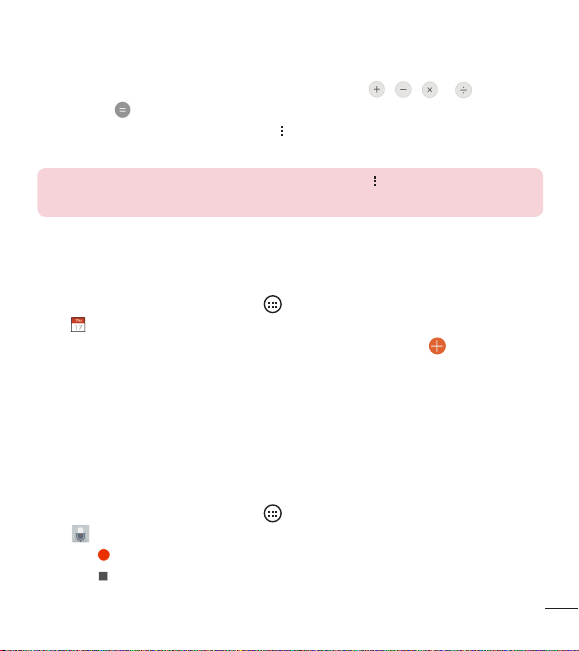
57
3 Para cálculos simples, toque la función que desee ( , , o ), seguida
del signo .
4 Para cálculos más complejos, toque > Calculadora científica y seleccione la
función deseada.
NOTA: Para revisar el historial de cálculos, toque > Historial de los
cálculos.
Calendario
La aplicación Calendario le permite revisar el cronograma de los eventos.
1 Desde la pantalla principal, toque > etiqueta Aplicaciones (si es necesario)
>
69
Stopwatch
The Stopwatch tab allows you to use your phone as a stopwatch.
1 Open the Clock app, then select the Stopwatch tab.
2 Tap the Start key to initiate the stopwatch.
NOTE: Tap the Lap key to record lap times.
4 Tap the Stop button to stop stopwatch.
NOTE: To reset the stopwatch, tap the Reset button. You can also tap the
Resume button to resume the stopwatch.
Calculator
The Calculator app allows you to perform mathematical calculations using a standard or
scientific calculator.
1 Tap
> > Apps tab (if necessary) > .
2 Tap the number keys to enter numbers.
3 For simple calculations, tap the function you want to perform (+, –, x or ÷)
followed by =.
4 For more complex calculations, tap
> Scientifi c calculator.
NOTE: To check the history, tap > Calculation history.
Calendar
The Calendar app allows you to track your schedule of events.
1 Tap
> > Apps tab (if necessary) > .
2 Tap the date you want to add an event to. Then tap
.
Utilities
.
2 Toque la fecha donde desea agregar un evento. Luego toque .
3 Introduzca los detalles del evento y toque Guardar para guardar el evento.
Grabador de voz
La aplicación Grabador de voz graba archivos de audio para que los pueda usar de
muchas formas.
Grabar un sonido o una voz
1 Desde la pantalla principal, toque > etiqueta Aplicaciones (si es necesario)
> .
2 Toque para comenzar a grabar.
3 Toque para finalizar la grabación.
Loading ...
Loading ...
Loading ...