Loading ...
Loading ...
Loading ...
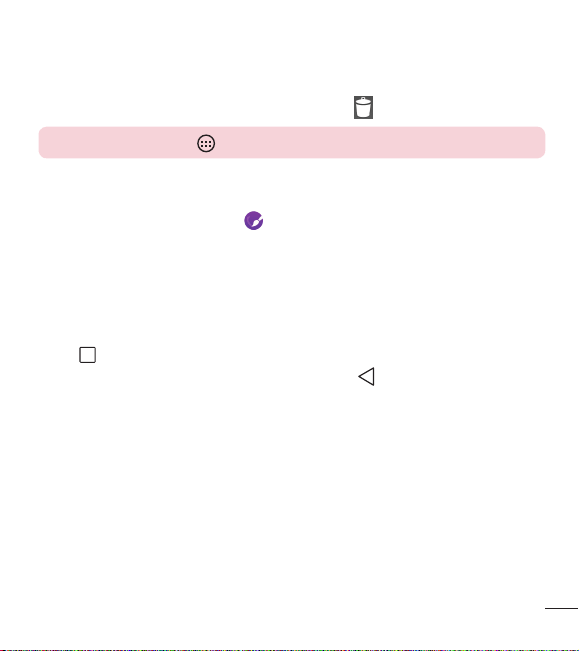
19
Removing an app from the Quick Key area
X Touch and hold the desired Quick Key, drag it to , and release it.
NOTE: The Apps Key cannot be removed.
Customizing app icons on the Home screen
1 Touch and hold an application icon until it is unlocked from its current position,
then release it. The editing icon will appear in the upper right corner of the
application.
2 Tap the application icon again and select the desired icon design and size.
3 Tap OK to save the change.
Returning to recently-used applications
1 Tap . App previews of recently used applications will be displayed.
2 Tap an app preview to open the application. Or tap to return to the previous
screen.
Loading ...
Loading ...
Loading ...