Loading ...
Loading ...
Loading ...
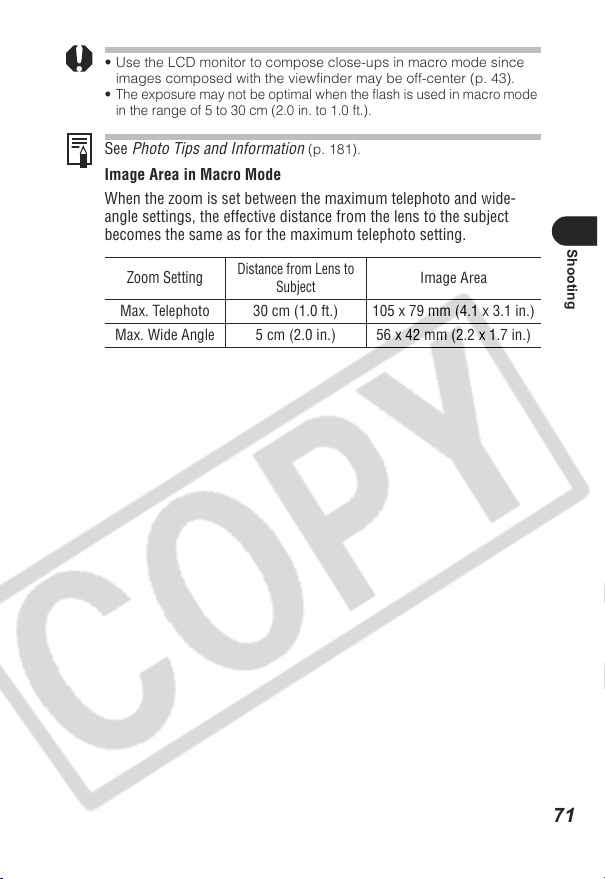
71
Shooting
• Use the LCD monitor to compose close-ups in macro mode since
images composed with the viewfinder may be off-center (p. 43).
• The exposure may not be optimal when the flash is used in macro mode
in the range of 5 to 30 cm (2.0 in. to 1.0 ft.).
See Photo Tips and Information (p. 181).
Image Area in Macro Mode
When the zoom is set between the maximum telephoto and wide-
angle settings, the effective distance from the lens to the subject
becomes the same as for the maximum telephoto setting.
Zoom Setting
Distance from Lens to
Subject
Image Area
Max. Telephoto 30 cm (1.0 ft.) 105 x 79 mm (4.1 x 3.1 in.)
Max. Wide Angle 5 cm (2.0 in.) 56 x 42 mm (2.2 x 1.7 in.)
Loading ...
Loading ...
Loading ...