Loading ...
Loading ...
Loading ...
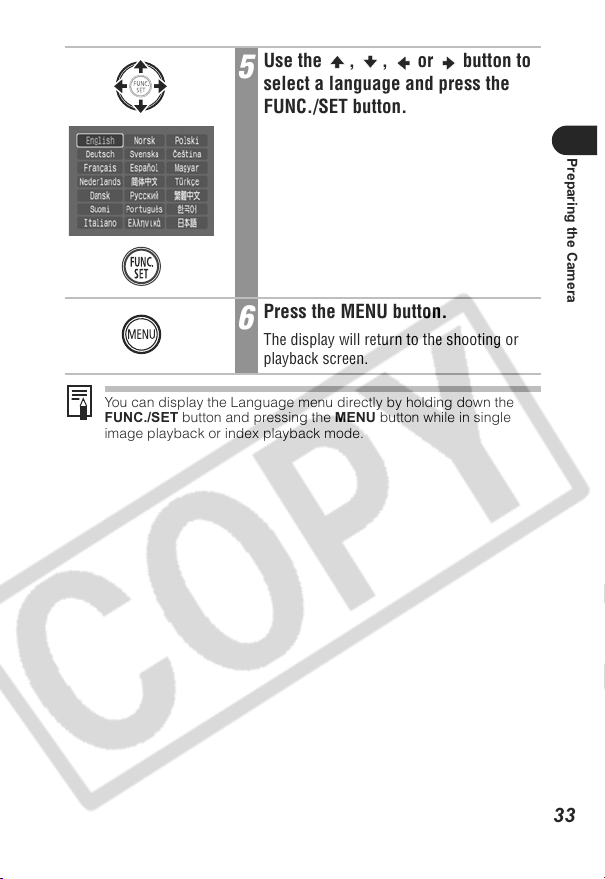
33
Preparing the Camera
You can display the Language menu directly by holding down the
FUNC./SET button and pressing the MENU button while in single
image playback or index playback mode.
5
Use the , , or button to
select a language and press the
FUNC./SET button.
6
Press the MENU button.
The display will return to the shooting or
playback screen.
Loading ...
Loading ...
Loading ...