Loading ...
Loading ...
Loading ...
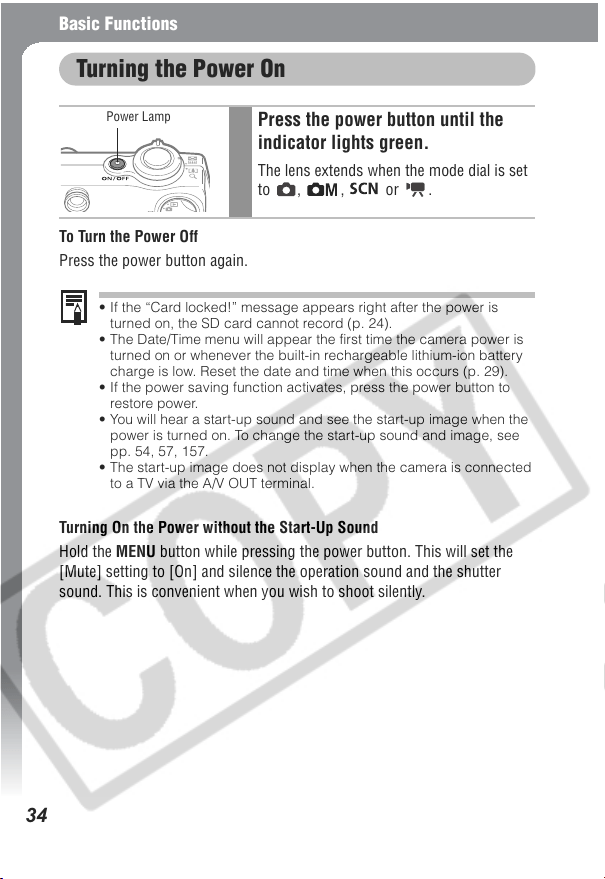
34
Basic Functions
Turning the Power On
To Turn the Power Off
Press the power button again.
• If the “Card locked!” message appears right after the power is
turned on, the SD card cannot record (p. 24).
• The Date/Time menu will appear the first time the camera power is
turned on or whenever the built-in rechargeable lithium-ion battery
charge is low. Reset the date and time when this occurs (p. 29).
• If the power saving function activates, press the power button to
restore power.
• You will hear a start-up sound and see the start-up image when the
power is turned on. To change the start-up sound and image, see
pp. 54, 57, 157.
• The start-up image does not display when the camera is connected
to a TV via the A/V OUT terminal.
Turning On the Power without the Start-Up Sound
Hold the MENU button while pressing the power button. This will set the
[Mute] setting to [On] and silence the operation sound and the shutter
sound. This is convenient when you wish to shoot silently.
Press the power button until the
indicator lights green.
The lens extends when the mode dial is set
to , , or .
Power Lamp
Loading ...
Loading ...
Loading ...