Loading ...
Loading ...
Loading ...
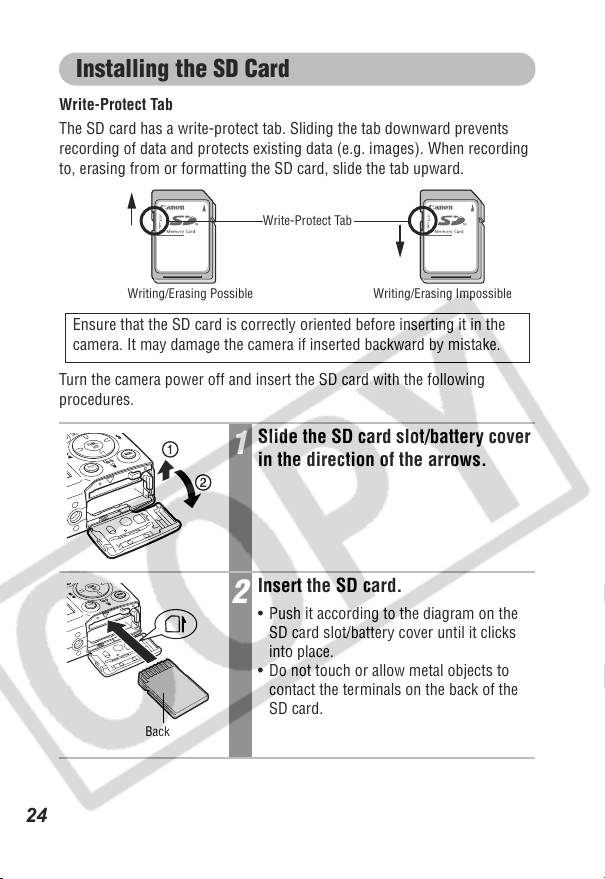
24
Installing the SD Card
Write-Protect Tab
The SD card has a write-protect tab. Sliding the tab downward prevents
recording of data and protects existing data (e.g. images). When recording
to, erasing from or formatting the SD card, slide the tab upward.
Turn the camera power off and insert the SD card with the following
procedures.
1
Slide the SD card slot/battery cover
in the direction of the arrows.
2
Insert the SD card.
• Push it according to the diagram on the
SD card slot/battery cover until it clicks
into place.
• Do not touch or allow metal objects to
contact the terminals on the back of the
SD card.
Writing/Erasing Possible Writing/Erasing Impossible
Write-Protect Tab
Ensure that the SD card is correctly oriented before inserting it in the
camera. It may damage the camera if inserted backward by mistake.
Back
Loading ...
Loading ...
Loading ...