Loading ...
Loading ...
Loading ...
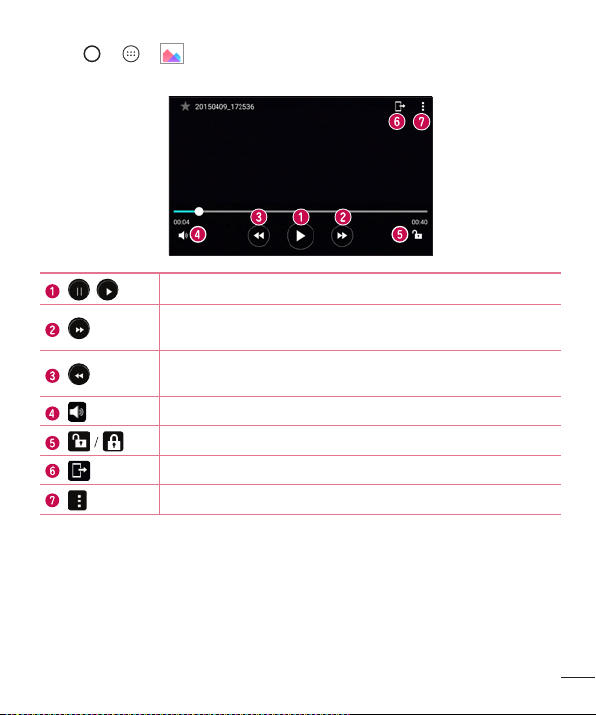
71
Camera and Video
Video options
1 Tap > > .
2 Selectthevideoyouwanttowatch.
/
Taptopause/resumevideoplayback.
Touchandholdtofast-forwardin3secondincrements.
Taptofast-forward10seconds.
Touchandholdtorewindin3secondincrements.
Taptorewind10seconds.
Taptoadjustthevideovolume.
Taptolock/unlockthescreen.
TaptoshareyourvideousingtheSmartSharefunction.
Taptoaccessadditionaloptions.
Loading ...
Loading ...
Loading ...