Loading ...
Loading ...
Loading ...
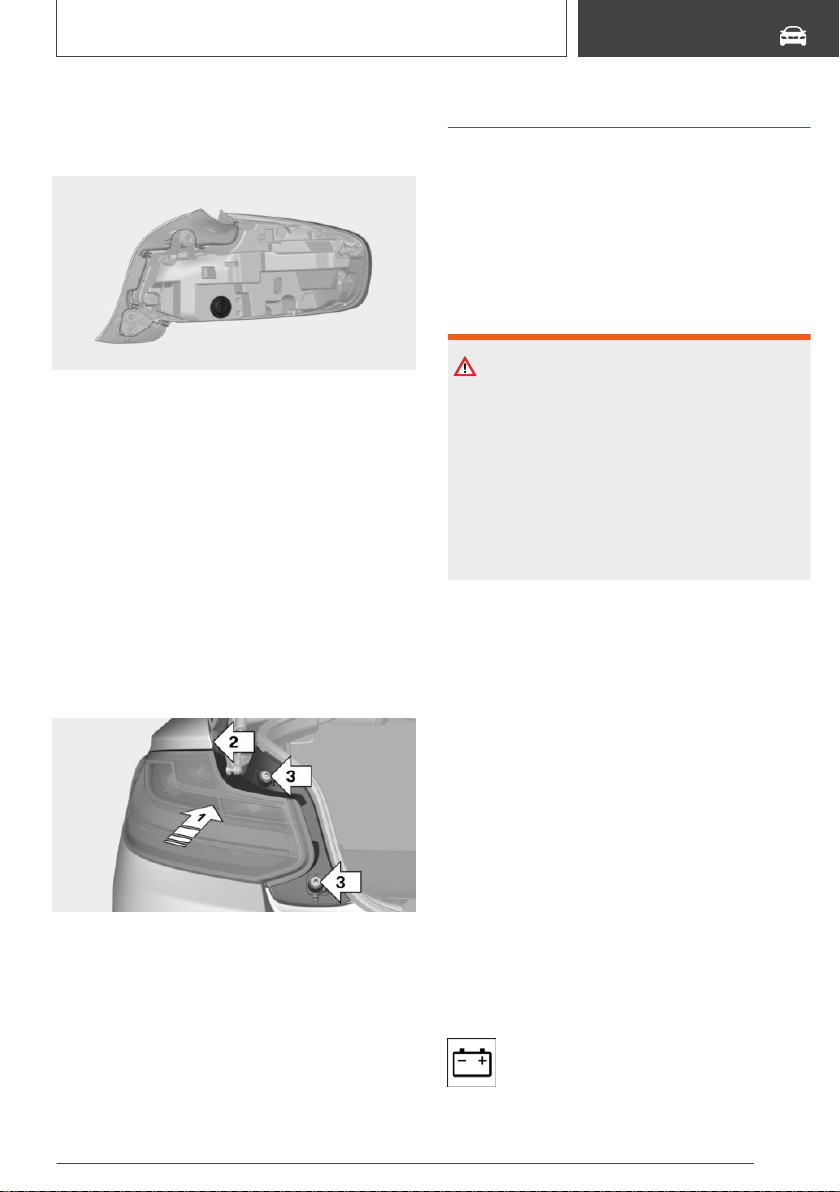
Replacing the bulbs
1. Turn the cover in the direction indicated on
the housing and remove it.
2. Press the nonworking bulb gently into the
socket, turn counterclockwise and remove.
3. Install the new bulb and cover in reverse or‐
der of removal.
Installing the tail light
1.
Connect the plug to the bulb holder.
2. Insert the tail light straight in and press it in,
arrow 1, until the rubber mount engages in
the inner fastener. Make sure when inserting
the tail light that the rubber lip, arrow 2, on
the top side of the tail light does not fold over.
Screw on the two nuts, arrow 3, and close
covers.
Central brake light and license plate
lights
Follow the safety information, refer to page 241.
These lights are made using LED technology. In
the case of a malfunction, contact a dealer's
service center or another qualified service center
or repair shop.
Vehicle battery
General information
The battery is maintenance-free.
More information about the battery can be re‐
quested from a dealer's service center or another
qualified service center or repair shop.
Safety information
Warning
Vehicle batteries that are not compatible can
damage vehicle systems and impair vehicle
functions. There is a risk of an accident and
damage to property. Only vehicle batteries that
are compatible with your vehicle type should be
installed in your vehicle. Information on com‐
patible vehicle batteries is available at your
dealer’s service center.
Register the battery to the
vehicle
The manufacturer of the vehicle recommends
that you have a service center or another quali‐
fied service center or repair shop register the ve‐
hicle battery to the vehicle after the battery has
been replaced. Once the battery has been regis‐
tered again, all comfort features will be available
without restriction and any Check Control mes‐
sages displayed which relate to comfort features
will disappear.
Charging the battery
General information
Make sure that the battery is always sufficiently
charged to guarantee that the battery remains
usable for its full service life.
A discharged battery is indicated by a red
indicator light.
Charge the battery in the following situations:
Seite 243
Replacing components
MOBILITY
243
Online Edition for Part no. 01402720665 - II/19
Loading ...
Loading ...
Loading ...
