Loading ...
Loading ...
Loading ...
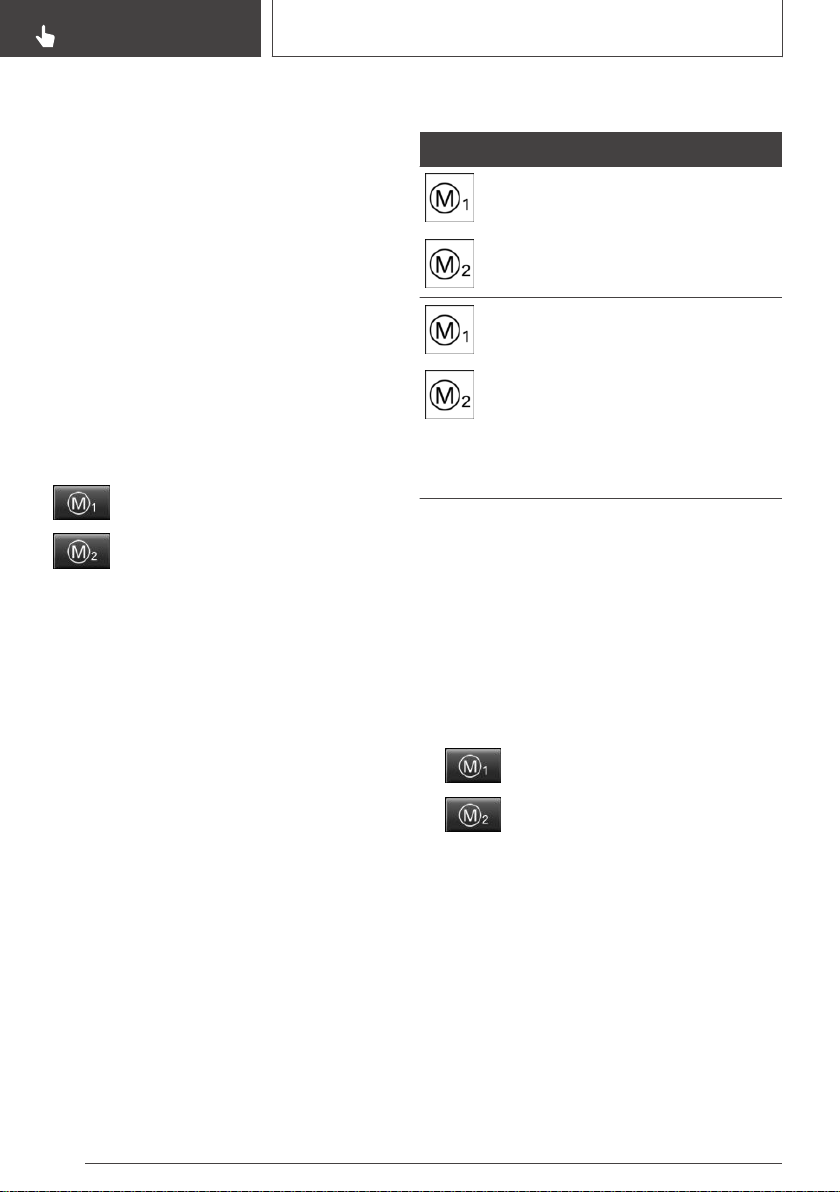
Via iDrive:
1. "My Vehicle"
2. "M Drive 1" or "M Drive 2"
3. Select the desired setting option.
4. Select the desired channel.
Individual settings are stored for the profile cur‐
rently used.
When M Drive is active, any changes to the set‐
ting are immediately applied.
Activating/deactivating M Drive
Activating
Press the corresponding button on the steering
wheel:
▷ Activate M Drive 1.
▷ Activate M Drive 2.
If DSC OFF or MDM is set in M Drive, a mes‐
sage appears in the instrument cluster. This
message is confirmed by pressing the button
again.
Deactivating
Press the corresponding button on the steering
wheel.
Indicator lights
Symbol Description
Indicator light comes on: corre‐
sponding M Drive is activated.
Indicator light flashes: M Drive
could not be activated.
Antilock braking system ABS or
Dynamic Stability Control DSC
directly regulate the driving sta‐
bility.
Reactivate M Drive if indicator
light is no longer flashing.
Performing M Drive settings
using the buttons
If M Drive is activated, individual settings can also
be modified outside of M Drive, for instance us‐
ing the buttons in the center console. This deac‐
tivates M Drive.
To reactivate all settings made for M Drive on
the Control Display, briefly press one of the fol‐
lowing buttons:
▷
▷
To adopt the changed settings in M Drive, press
and hold the corresponding button.
Reset M Drive
Individual settings can be reset to default values.
1.
"My Vehicle"
2. "M Drive 1" or "M Drive 2"
3. "Reset M1" or "Reset M2"
4. "OK"
To cancel resetting: "Cancel"
Seite 158
CONTROLS
Driving stability control systems
158
Online Edition for Part no. 01402720665 - II/19
Loading ...
Loading ...
Loading ...
