Loading ...
Loading ...
Loading ...
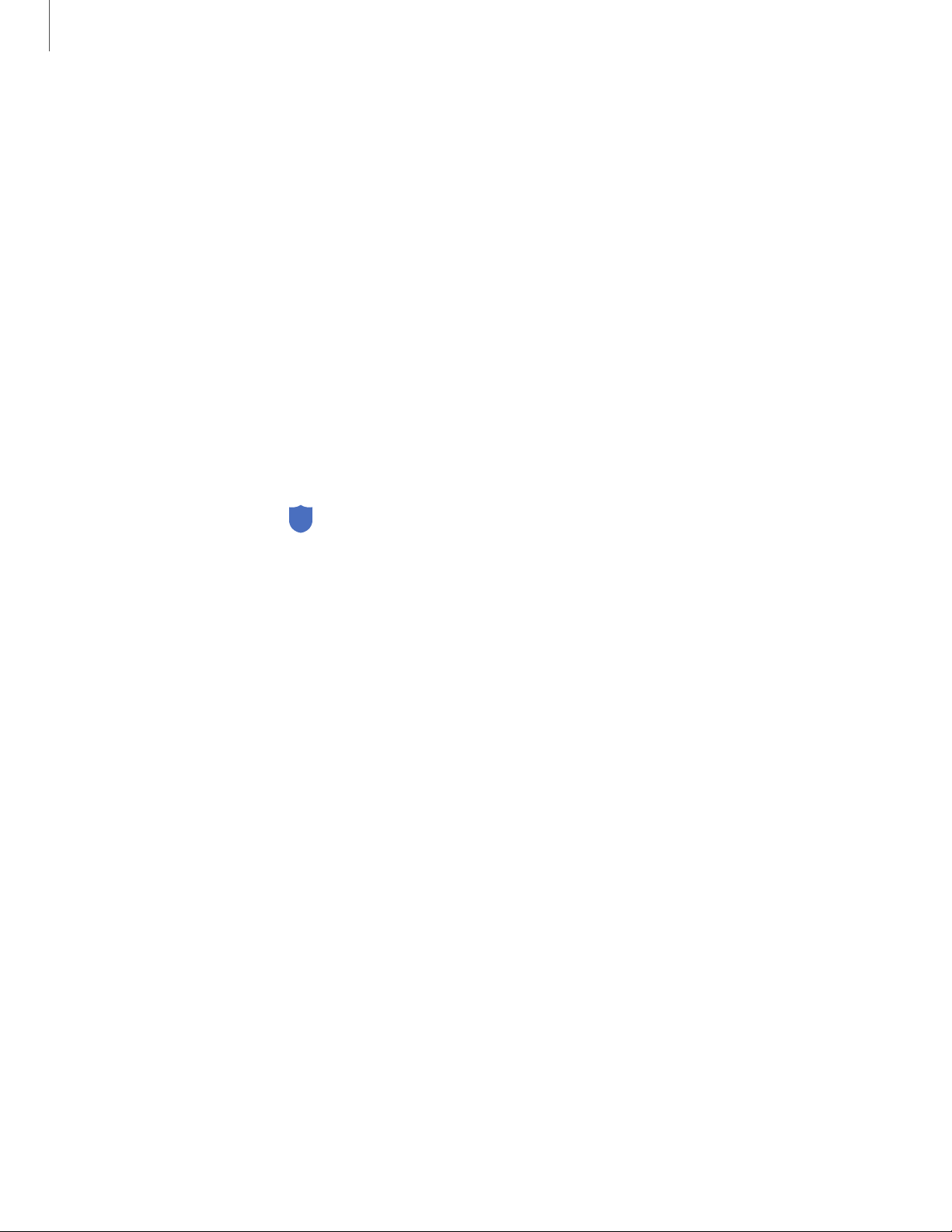
Getting started
29
Flexible security
Use biometrics to securely unlock your device and log in to accounts.
Intelligent scan
Use Intelligent scan to improve accuracy and security by combining iris and face
recognition.
To register a face for identity verification, see Face recognition on
the next page.
To re
gister your irises, see Iris scanner on page 31.
Intelligent scan verification
Customize how Intelligent scan works.
◌
From Settings, tap Biometrics and security > Intelligent scan for the following
options:
•
Remove face and iris data: Delete stored iris and face information.
•
Intelligent scan unlock: Unlock your device using both iris and face scanning.
•
Screen-on Intelligent scan: Unlock your device with Intelligent scan as soon
as the screen turns on.
•
Stay on Lock screen: When you unlock your device with Intelligent scan, stay
on the Lock screen until you swipe the screen.
•
Samsung Pass: Access your online accounts using Intelligent scan
verification.
Loading ...
Loading ...
Loading ...