Loading ...
Loading ...
Loading ...
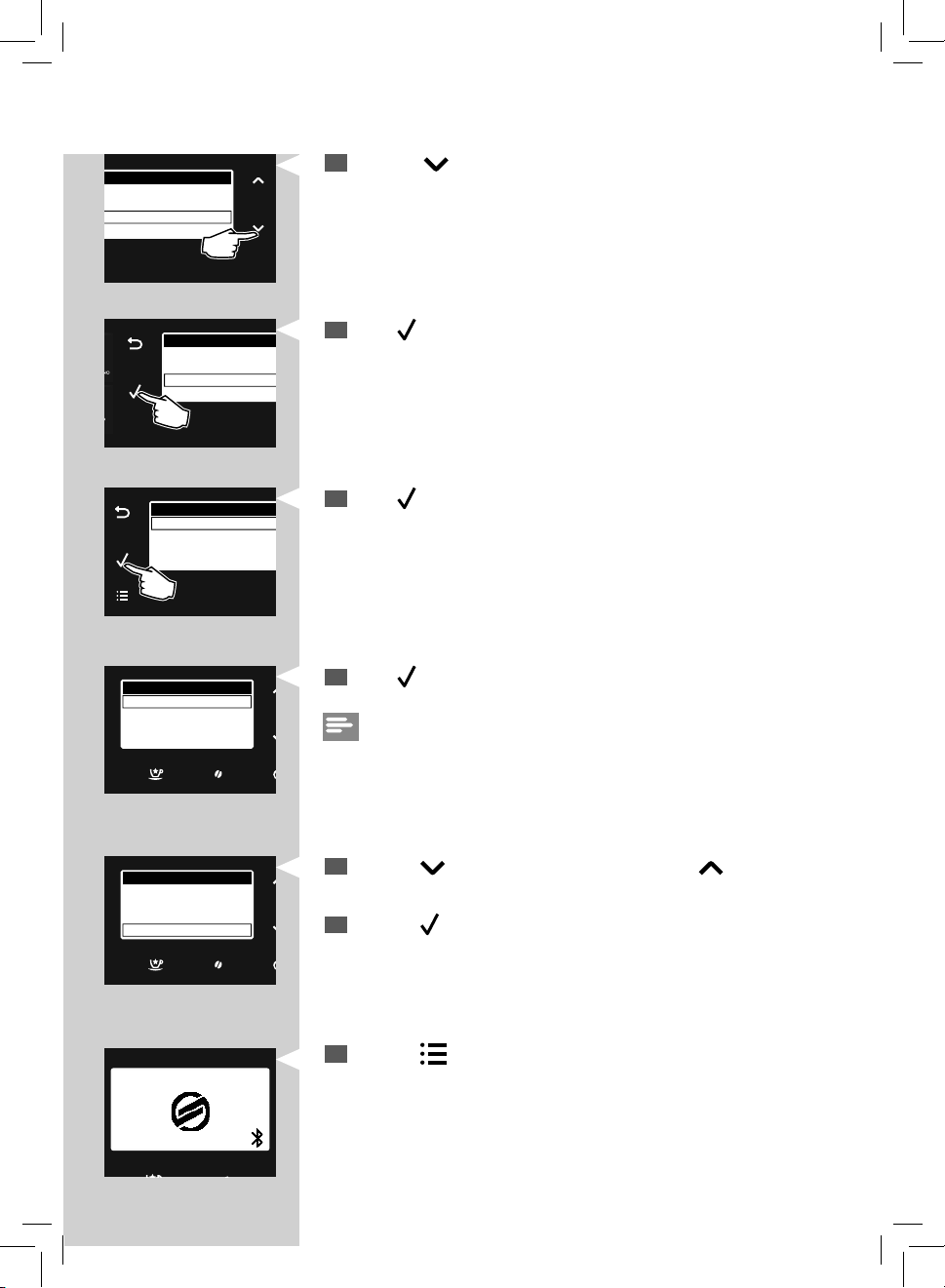
21
ENGLISH
21
5
Press the “ ” button to select “SETTINGS”.
6
Press “ ” to con rm.
7
Press “ ” to con rm the “WATER” selection.
MENU
EDIT PROFILES
MAINTENANCE
SETTINGS
STATISTICS
MENU
EDIT PROFILES
MAINTENANCE
SETTINGS
STATISTICS
SETTINGS
WATER
LANGUAGE
STAND-BY TIME
BUTTON SOUND
WATER
HARDNESS
ENABLE FILTER
ACTIVATE FILTER
HARDNESS
1
2
3
4
8
Press “ ” to con rm the “HARDNESS” selection.
Note:
The machine is supplied with a standard water hardness setting, suitable
for most types of water.
9
Press the “ ” button to increase the value or the “ ” button to
decrease the value.
10
Press the “ ” button to con rm the setting.
PROFILE SAECO
11
Press the “ ” button to exit the programming menu. Now the ma-
chine is ready for brewing.
Loading ...
Loading ...
Loading ...