Loading ...
Loading ...
Loading ...
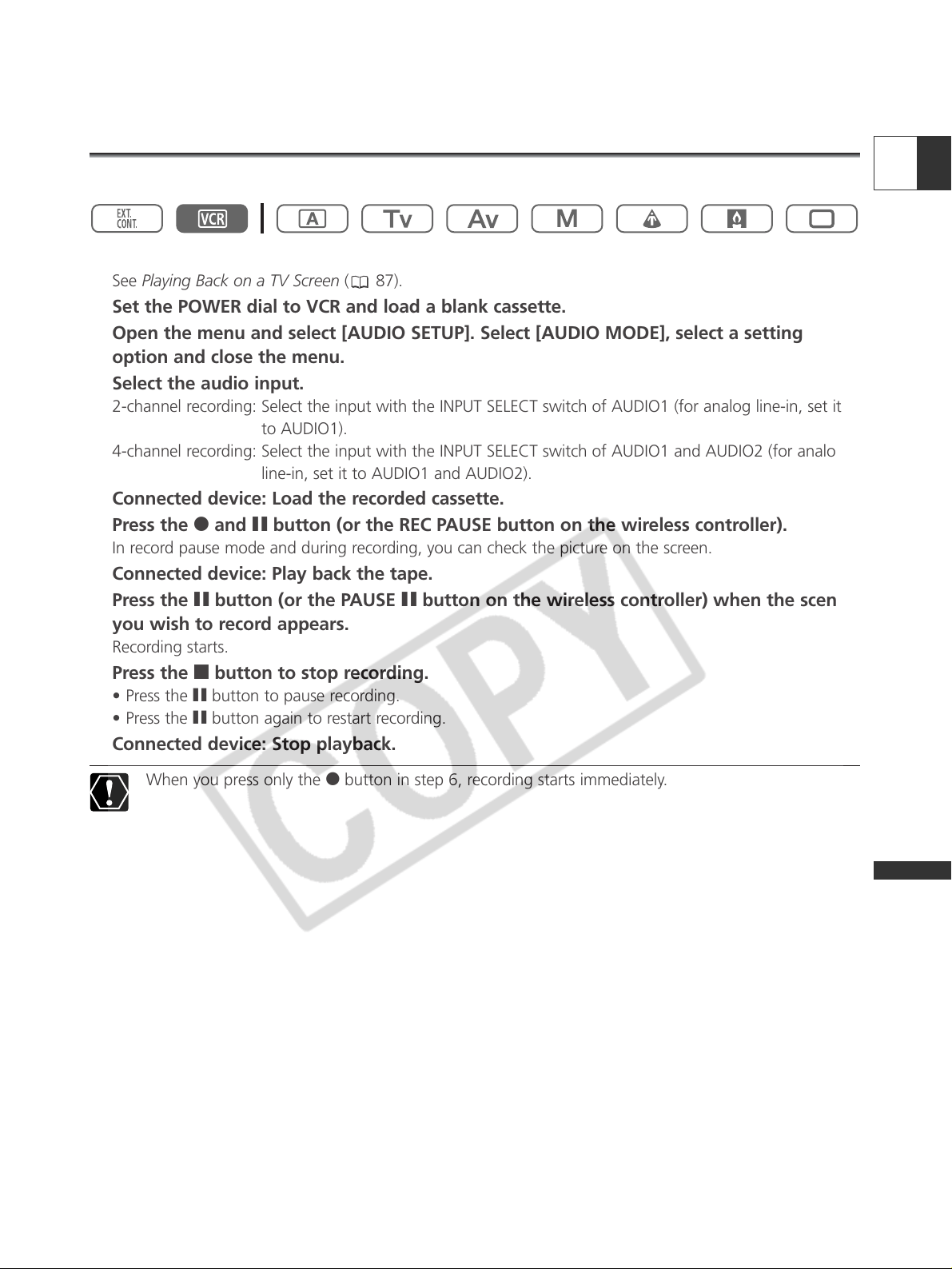
97
E
Editing
Recording from Analog Video Devices
(VCR, TV or Camcorder)
You can record videos or TV programs from a VCR or analog camcorder on the tape in the camcorder.
1. Connect the camcorder to the analog video device.
See Playing Back on a TV Screen ( 87).
2. Set the POWER dial to VCR and load a blank cassette.
3. Open the menu and select [AUDIO SETUP]. Select [AUDIO MODE], select a setting
option and close the menu.
4. Select the audio input.
2-channel recording: Select the input with the INPUT SELECT switch of AUDIO1 (for analog line-in, set it
to AUDIO1).
4-channel recording: Select the input with the INPUT SELECT switch of AUDIO1 and AUDIO2 (for analog
line-in, set it to AUDIO1 and AUDIO2).
5. Connected device: Load the recorded cassette.
6. Press the 2 and a button (or the REC PAUSE button on the wireless controller).
In record pause mode and during recording, you can check the picture on the screen.
7. Connected device: Play back the tape.
8. Press the a button (or the PAUSE a button on the wireless controller) when the scene
you wish to record appears.
Recording starts.
9. Press the 3 button to stop recording.
• Press the a button to pause recording.
• Press the a button again to restart recording.
10
.Connected device: Stop playback.
When you press only the 2 button in step 6, recording starts immediately.
Loading ...
Loading ...
Loading ...
