Loading ...
Loading ...
Loading ...
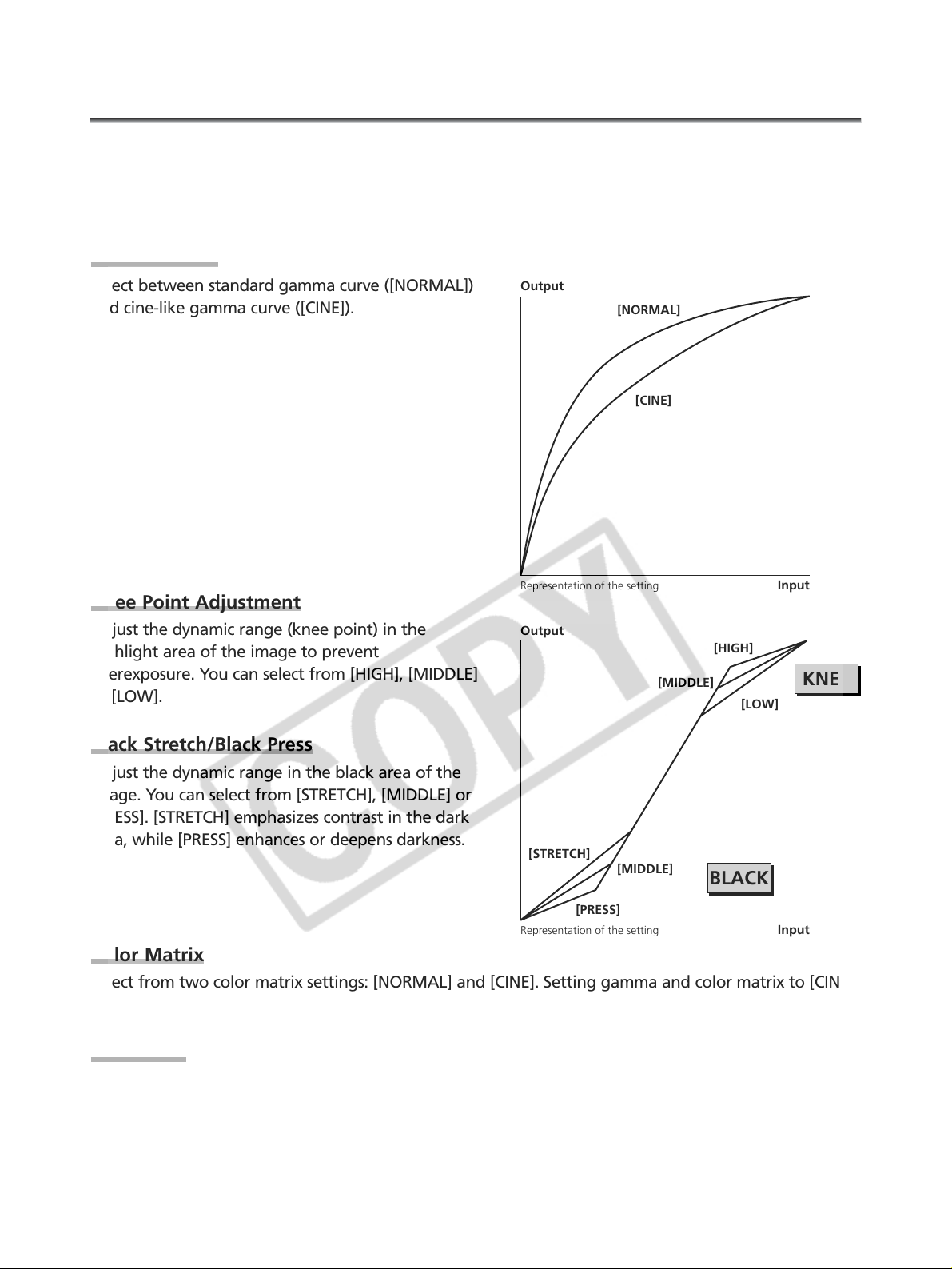
68
You can establish three preset registrations for the following 15 camera features: gamma curve, knee,
black stretch/press, color matrix, color gain, color phase, R gain, G gain, B gain, V detail, sharpness,
coring, setup level, master pedestal and NR.
You can also import preset settings from another XL2 and save them to your camcorder.
Gamma Curve
Select between standard gamma curve ([NORMAL])
and cine-like gamma curve ([CINE]).
Knee Point Adjustment
Adjust the dynamic range (knee point) in the
highlight area of the image to prevent
overexposure. You can select from [HIGH], [MIDDLE]
or [LOW].
Black Stretch/Black Press
Adjust the dynamic range in the black area of the
image. You can select from [STRETCH], [MIDDLE] or
[PRESS]. [STRETCH] emphasizes contrast in the dark
area, while [PRESS] enhances or deepens darkness.
Color Matrix
Select from two color matrix settings: [NORMAL] and [CINE]. Setting gamma and color matrix to [CINE]
creates cine-like colors.
Color Gain
Adjust the saturation of the color from off (-) to oversaturated (+).
Using the Custom Preset
[NORMAL]
Output
Input
Representation of the setting
[CINE]
[LOW]
[HIGH]
[MIDDLE]
[MIDDLE]
[PRESS]
[STRETCH]
KNEE
BLACK
Output
Input
Representation of the setting
Loading ...
Loading ...
Loading ...
