Loading ...
Loading ...
Loading ...
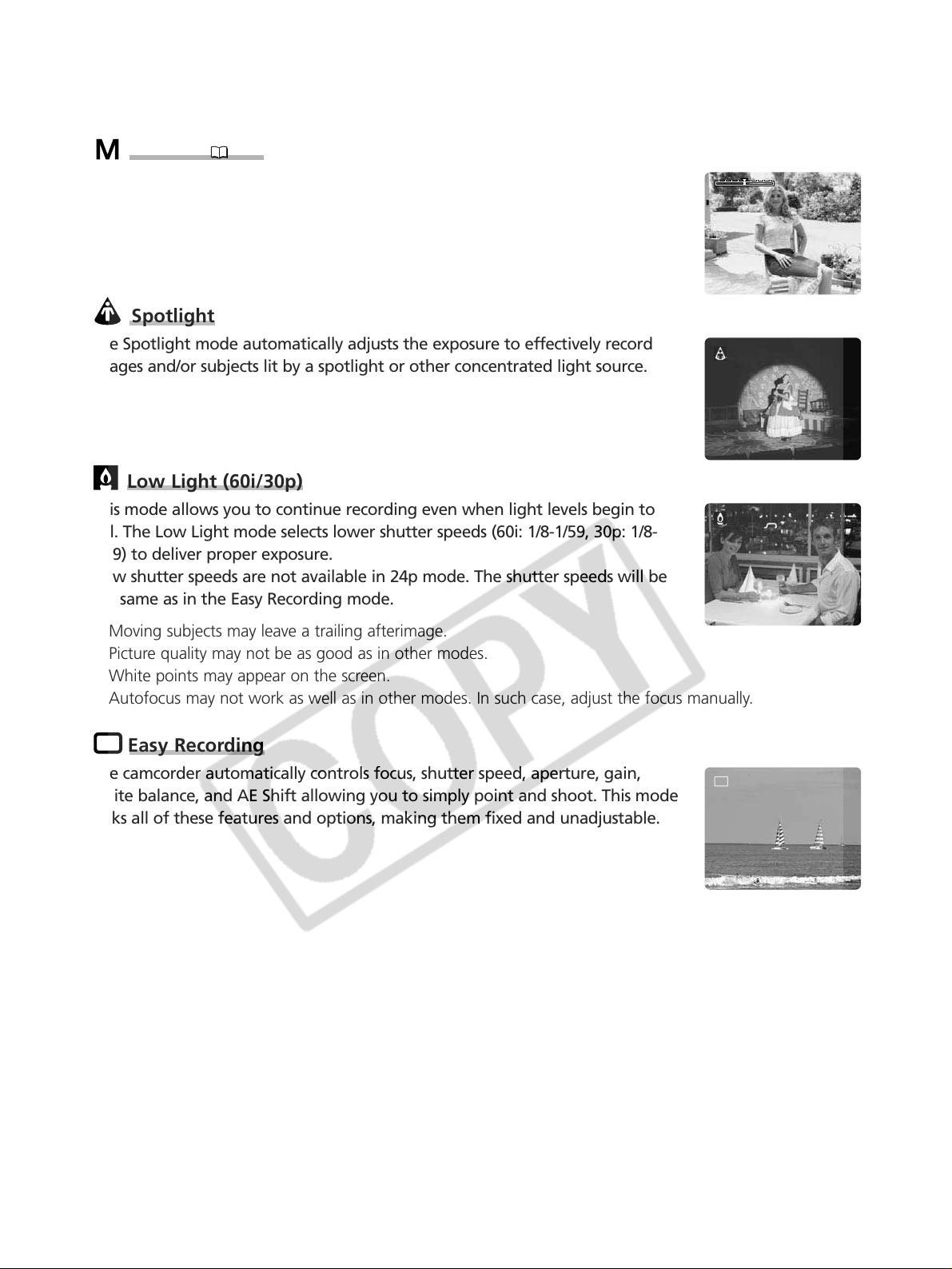
56
Manual ( 60)
This mode offers the creative freedom of a complete range of manual controls.
In the Manual mode, options exist to set the exposure at any combination of
shutter speed and aperture levels.
Spotlight
The Spotlight mode automatically adjusts the exposure to effectively record
images and/or subjects lit by a spotlight or other concentrated light source.
Low Light (60i/30p)
This mode allows you to continue recording even when light levels begin to
fall. The Low Light mode selects lower shutter speeds (60i: 1/8-1/59, 30p: 1/8-
1/29) to deliver proper exposure.
Slow shutter speeds are not available in 24p mode. The shutter speeds will be
the same as in the Easy Recording mode.
❍ Moving subjects may leave a trailing afterimage.
❍ Picture quality may not be as good as in other modes.
❍ White points may appear on the screen.
❍ Autofocus may not work as well as in other modes. In such case, adjust the focus manually.
Easy Recording
The camcorder automatically controls focus, shutter speed, aperture, gain,
white balance, and AE Shift allowing you to simply point and shoot. This mode
locks all of these features and options, making them fixed and unadjustable.
MANU AL
1
/
1 0 0
F 2 . 0
+
–
MANUAL
1
/
100
F2. 0
+
–
[
Loading ...
Loading ...
Loading ...
