Loading ...
Loading ...
Loading ...
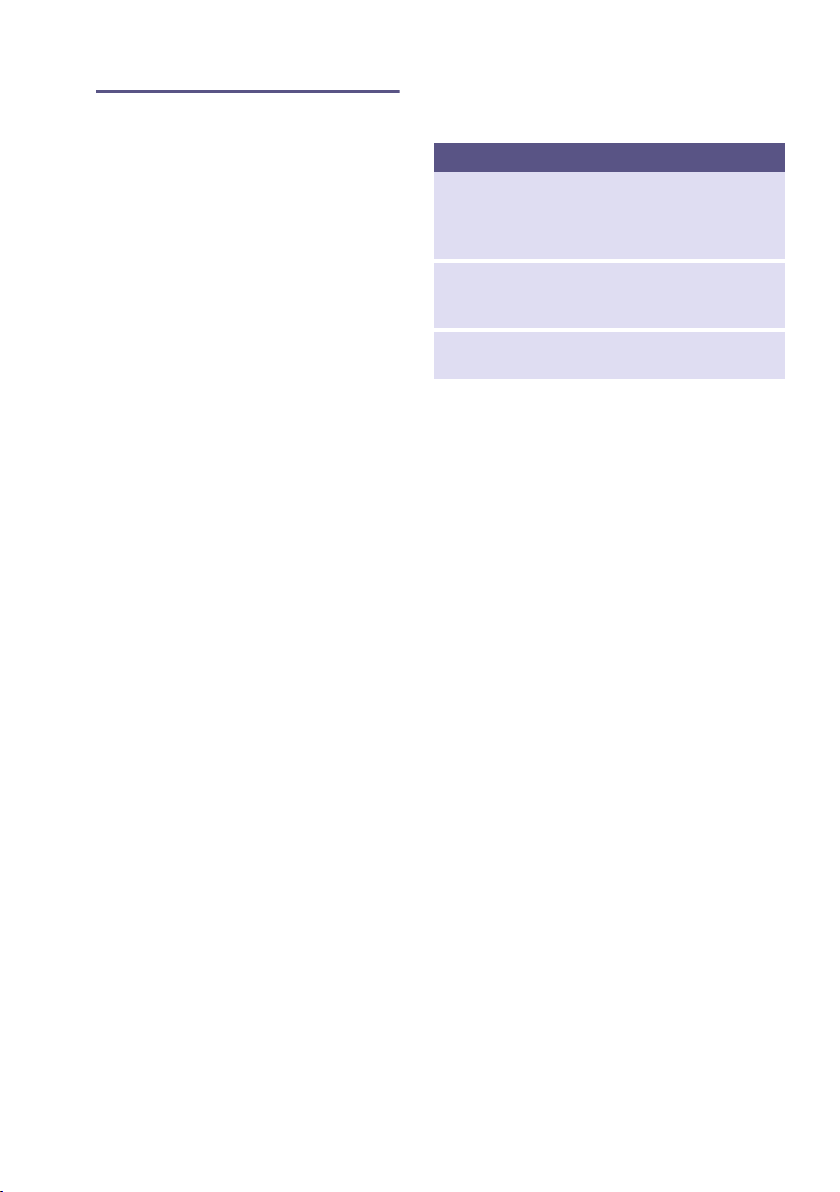
Appliance settings en
37
2 Appliance settings
Appliance settings
You can activate/deactivate the
childproof lock and adjust the basic
settings (e.g. signals).
Childproof lock
Activating the childproof lock prevents
the settings from being accidentally
changed on the control panel.
Activate/deactivate the childproof lock
as follows:
Press and hold the two E 3 sek.
buttons for approx. 3 seconds.
Note: The childproof lock remains
active even after the appliance has
been switched off. In order to operate
the control panel when you turn on the
appliance, you need to deactivate the
childproof lock.
Basic settings
You can adjust certain basic settings on
the appliance. To make adjustments,
you first need to call up the setting
mode :
Press and hold the two
œ 3 sek. buttons for approx.
3 seconds.
You can adjust the following basic
settings:
Adjust and activate/deactivate the
basic settings as follows
1. Adjust the setting to the required
setting.
The activated setting is highlighted on
the display.
2. Adjust any additional basic settings
you require or save and exit the
basic settings.
Save and exit the basic settings as
follows
■ Turn the program selector.
■ Switch off the appliance.
■ Press and hold the two
œ 3 sek. buttons for approx.
3 seconds.
Basic setting Description
end signal Adjust the volume of the
audible notification signals
(e.g. at the end of a program)
or deactivate these signals
button signal Adjust the volume of the
audible operating signals or
deactivate them
Language Change the language of the
appliance
Loading ...
Loading ...
Loading ...