Loading ...
Loading ...
Loading ...
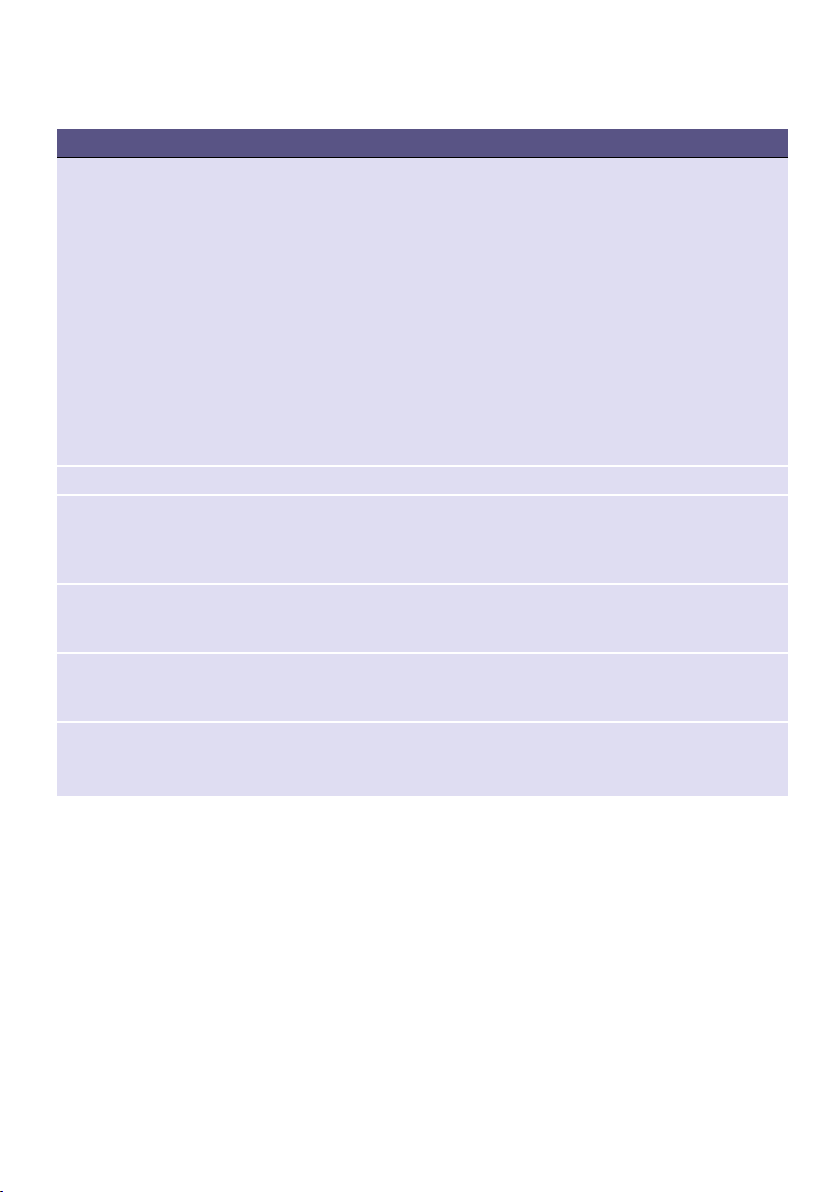
en Display
24
Information in the display
Display Information
Please empty condensate container ■ Empty the condensation container and then rein-
sert it.~ Page 36
Then press A (Start/Pause).
■ Clean the filter in the condensation container.
~ Page 56
■ If the optional drain hose* is installed, make sure
that the drain hose:
– Is correctly connected. ~ Page 50
– Is not kinked or bent.
– Is not blocked or clogged, e.g. by deposits.
■ Run the intensive appliance care programme.
~ Page 60
■ Check that no debris has found its way into the base
unit. Open the maintenance flap and remove any
debris. ~ Page 53
Please clean lint filter Cleaning the base unit ~ Page 53
Basic machine care required. After a certain period, the appliance automatically rec-
ommends that you run the basic appliance care pro-
gramme. Run the basic appliance care programme.
~ Page 58
A new software version is available. Do you
want to update the software now? This may
take several minutes.
New software version available for the appliance. Run
the software update. ~ Page 41
Selfcleaning The appliance's automatic self-cleaning function is run-
ning. Do not pull out the condensation container or can-
cel the program while this is displayed.
Refresher-container is empty, please re-fill. Fill the water tank with cold, potable tap water.
~ Page 47
Press A (Start/Pause).
Loading ...
Loading ...
Loading ...