Loading ...
Loading ...
Loading ...
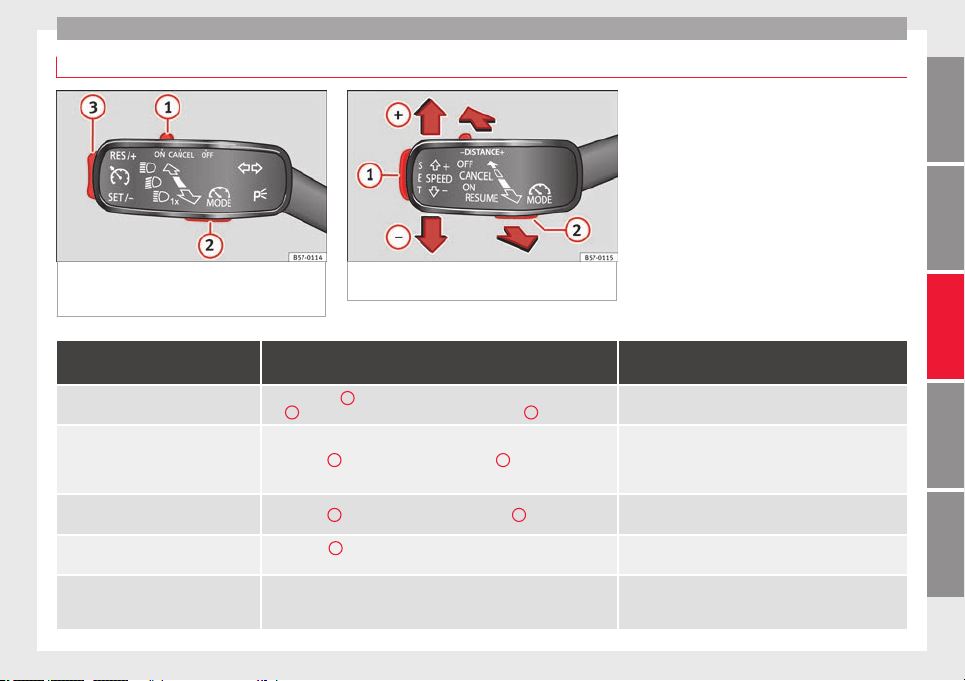
Driver assistance systems
Operate the speed limiter
Fig. 188 On the left of the steering column:
contro
l and buttons to operate the speed lim-
iter.
Fig. 189 On the left of the steering column:
third lev
er for operating the speed limiter.
Function
Position of the turn signal lever ››› Fig. 188 or the third lever
››› Fig. 189
Effect
Switching on the speed limiter
Move controller
1
of the turn signal lever to the
position and press but-
ton
2
or move the third lever forward and press button
2
.
The system switches on. The last set speed of the speed lim-
iter is stored. It does not take effect yet.
Switching between the speed limiter and
cruise control (CCS) or the adaptive cruise
control (ACC) (with the speed limiter
switched on)
Press button
2
on the turn signal lever or button
2
on the third lever
It switches between the speed limiter and the CCS or the
adaptive cruise control (ACC).
Activating the speed limiter Press button
3
on the turn signal lever or button
1
on the third lever.
The current speed is stored as the maximum speed and the
limiter is switched on.
Temporarily switching off the speed limit-
er limitation
Place control
1
of the turn signal lever in position
or move the third
lever into position
.
The limiter is switched off temporarily. The speed will be
stored.
Temporarily switch off the speed limiter
limitation pressing down the accelerator
(kick-down)
Press down on the accelerator beyond the point of resistance (e.g. to over-
take). Surpassing the set speed switches the speed limiter off temporarily.
The limiter is switched off temporarily. The speed will be
stored. The limiter is reactivated automatically after return-
ing to less than the set speed.
»
215
Technical dataAdviceOperationEmergenciesSafety
Loading ...
Loading ...
Loading ...
