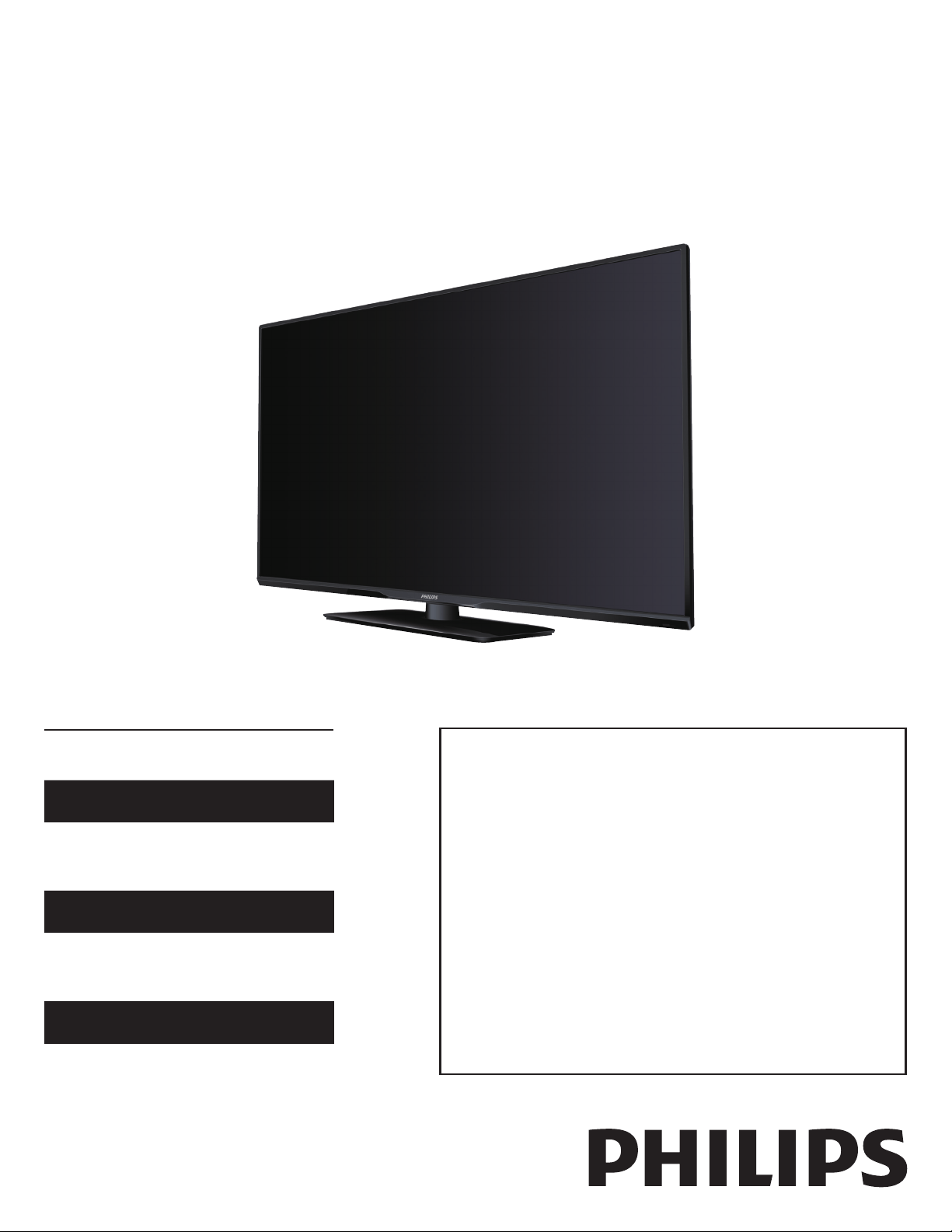
32PFL5708/F7
39PFL5708/F7
40PFL5708/F7
47PFL5708/F7
50PFL5708/F7
Register your product and get support at
www.philips.com/support
EN: For further assistance, call the customer support service in your
country.
• Toobtainassistance,contactPhilipsCustomerCareCenter;
IntheU.S.A.,Canada,PuertoRico,ortheU.S.VirginIslands1866 309 5962
MéxicoD.F.andÁreaMetropolitana;58 87 97 36
InteriordelaRepublica;01 800 839 19 89
ES: Para obtener más información, llame al servicio de soporte al cliente
de su país.
• Paraobtenerasistencia,comuníqueseconCentrodeatenciónalclientedePhilips;
EnlosEstadosUnidos,enCanadá,PuertoRicooenlasIslasVírgenesde
losEstadosUnidos;1 866 309 5962
MéxicoD.F.yÁreaMetropolitana;58 87 97 36
InteriordelaRepublica;01 800 839 19 89
FR: Pour obtenir de l’aide supplémentaire, communiquez avec le centre de
service à la clientèle de votre pays.
• Pourobtenirdel’aide,communiquezaveclecentredeserviceàlaclientèlePhilipsau;
DansleÉtats-Unis,auCanada,àPuertoRicoouauxÎlesVierges
américaines;1 866 309 5962
MéxicoD.F.etÁreaMetropolitana;58 87 97 36
InteriordelaRepublica;01 800 839 19 89
EN User Manual
Toobtainamoredetailedelectroniccopyofthis
manual,gotowww.philips.com/support
ES Manual del Usuario
Paraobtenerunacopiaelectrónicamásdetallada
deestemanual,visitewww.philips.com/support
FR Manuel d’Utilisation
Pourobtenirunecopieélectroniqueplusdétaillée
decemanuel,allezsurwww.philips.com/support
Loading ...
Loading ...
Loading ...
