Loading ...
Loading ...
Loading ...
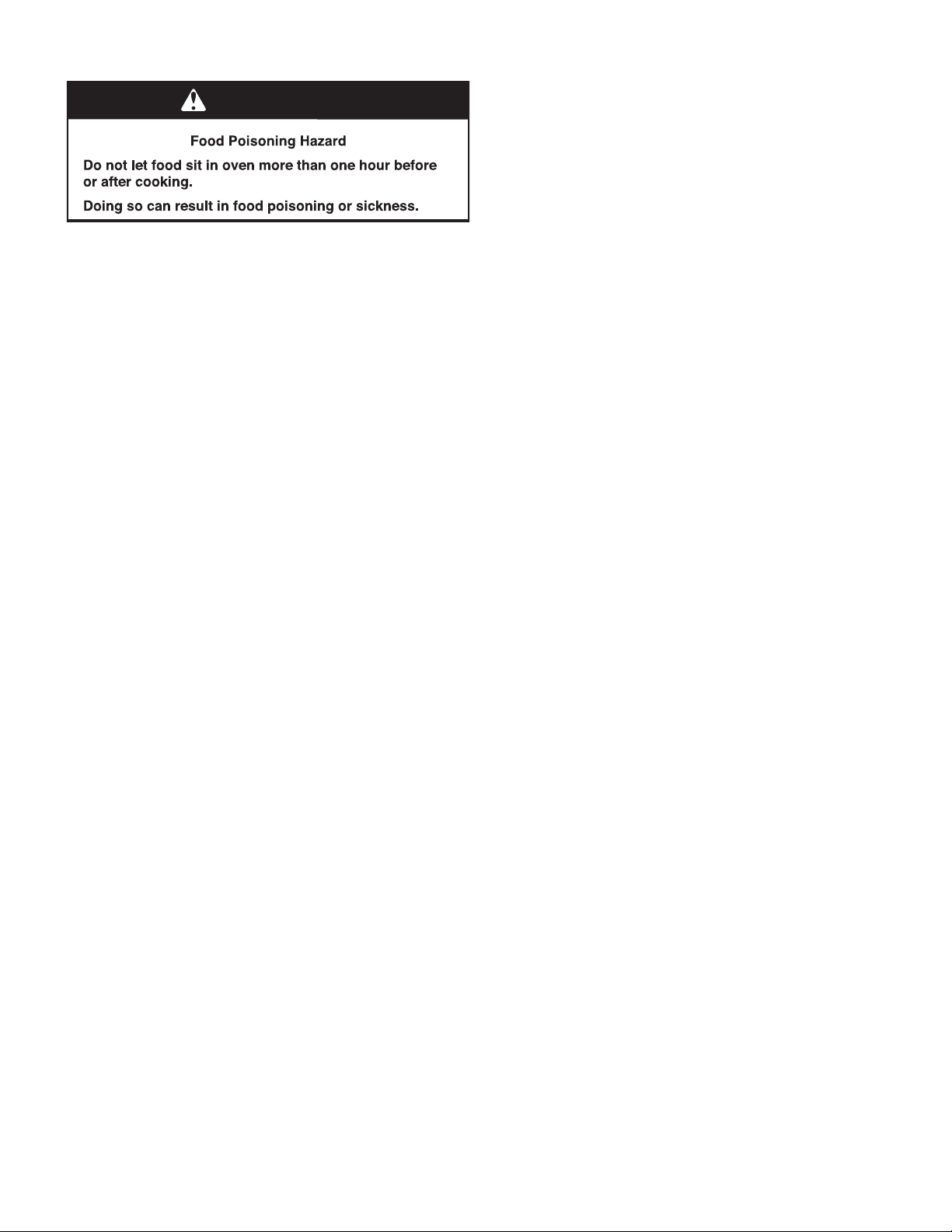
9
Delayed Sabbath Bake:
WARNING
For double ovens, the upper and lower oven temperatures
and cook timers can be set independently.
If a cook timer is set, the countdown will not appear. The timer
will appear frozen at the set time.
To Enable:
1. Touch the Power keypad, and then touch TOOLS.
2. From the Mode menu, select “Sabbath” and touch NEXT.
3. Touch ON, and then touch SETUP.
NOTE: The programmed status of the oven(s) will be
displayed.
4. Touch CHANGE.
5. For single ovens, go to Step 6. For double ovens, select
the desired oven, and then touch NEXT.
6. Select the desired oven temperature and touch NEXT.
7. (Optional) Set Bake Time (00:00) and touch SET.
OR
Touch SKIP TIMER.
8. Touch DELAY and set both the “Cooking Starts at” time.
NOTE: If a bake time is set in the previous steps,
the “Cooking ends at” will be calculated based on
the bake time. If the timer is not set, the Sabbath Mode will
continue until canceled.
9. Touch SET.
10. Review the settings and touch START to begin the baking
cycle.
NOTE: Once the timer ends; opening and closing the oven
door will deactivate the Sabbath Mode.
Change Temperature
The oven temperatures can be changed while running Sabbath
Mode by touching the -25°F (-5°C) or +25°F (+5°C). Touching
these buttons will not result in any changes to the screen
and no sound will play.
As an example, touching the +25°F (+5°C) button 3 times will
result in an oven cavity temperature increase of +75°F (+15°C);
however, the initial oven cavity set temperature will remain
on the screen.
NOTE: On double oven models, the oven cavity temperature
may be set individually.
Loading ...
Loading ...
Loading ...