Loading ...
Loading ...
Loading ...
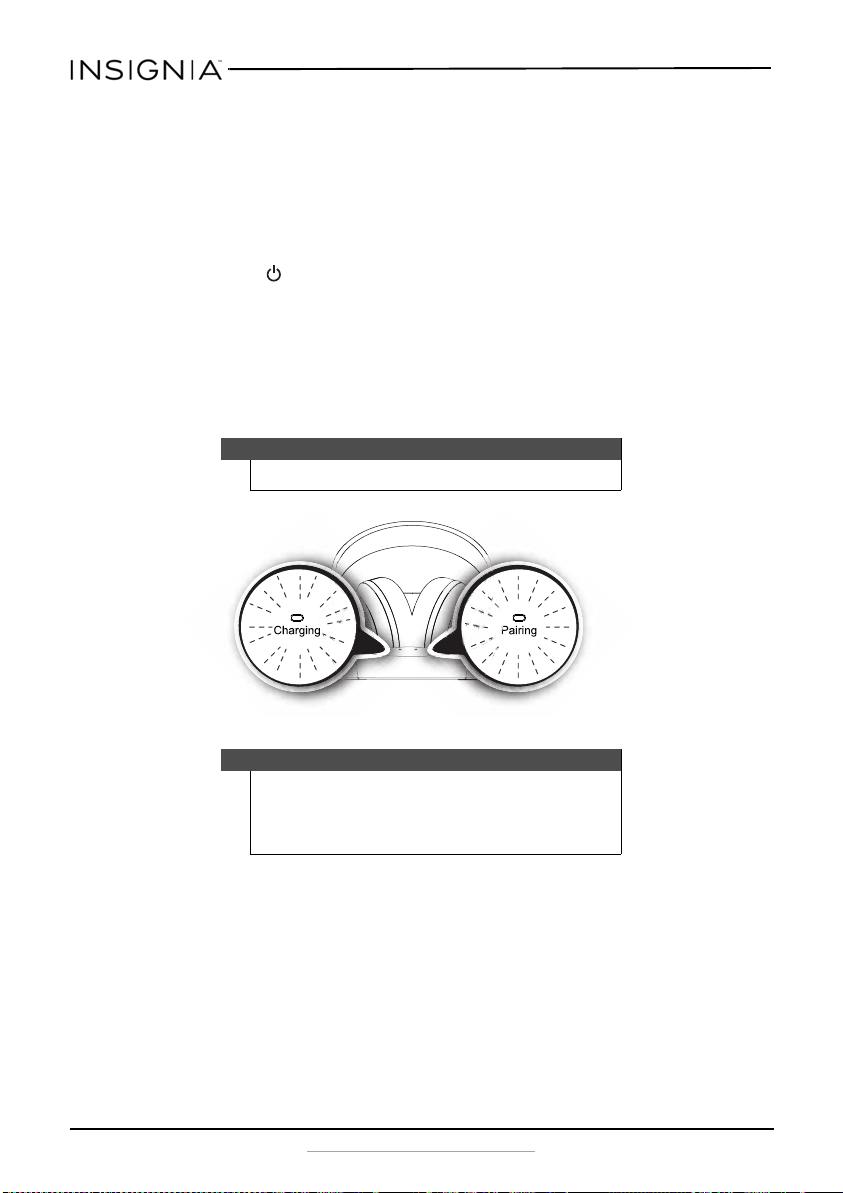
14
NS-WHP314
www.insigniaproducts.com
Using your system
Turning on and pairing the system
1 Slide the OFF/ON button on the docking station to ON. The Pairing
indicator on docking station blinks (blue).
2 Press the (power) button on the right earpiece to turn on the
headphones. The Power/Pairing indicator on headphone blinks
(blue).
3 When the Power/Pairing indicator on headphones and Pairing
indicator on docking station both light steadily blue, an active link is
established between headphone and docking station. The system is
now on and ready to be used.
If the power indicators on the headphones and docking station
continue to blink after 30 seconds, they are no longer paired to each
other. If this happens, follow these steps:
• Make sure the headphones and docking station are within range of
each other (ideally in the same room).
• Turn off the headphones and the docking station.
• Turn on both the headphones and the docking station. The lights
will initially blink, then they will light solid.
Note
Autopairing takes 5-10 seconds.
Note
If the charge on the headphone batteries is low, the Power/
Pairing indicator on the headphones blinks red. When this
happens, you should charge the headphones. For instructions,
see “Step 3 - Charging the headphones“ on page 13.
NS-WHP314_16-1010_MAN_V2_ENG.fm Page 14 Monday, December 5, 2016 6:49 PM
Loading ...
Loading ...
Loading ...