Loading ...
Loading ...
Loading ...
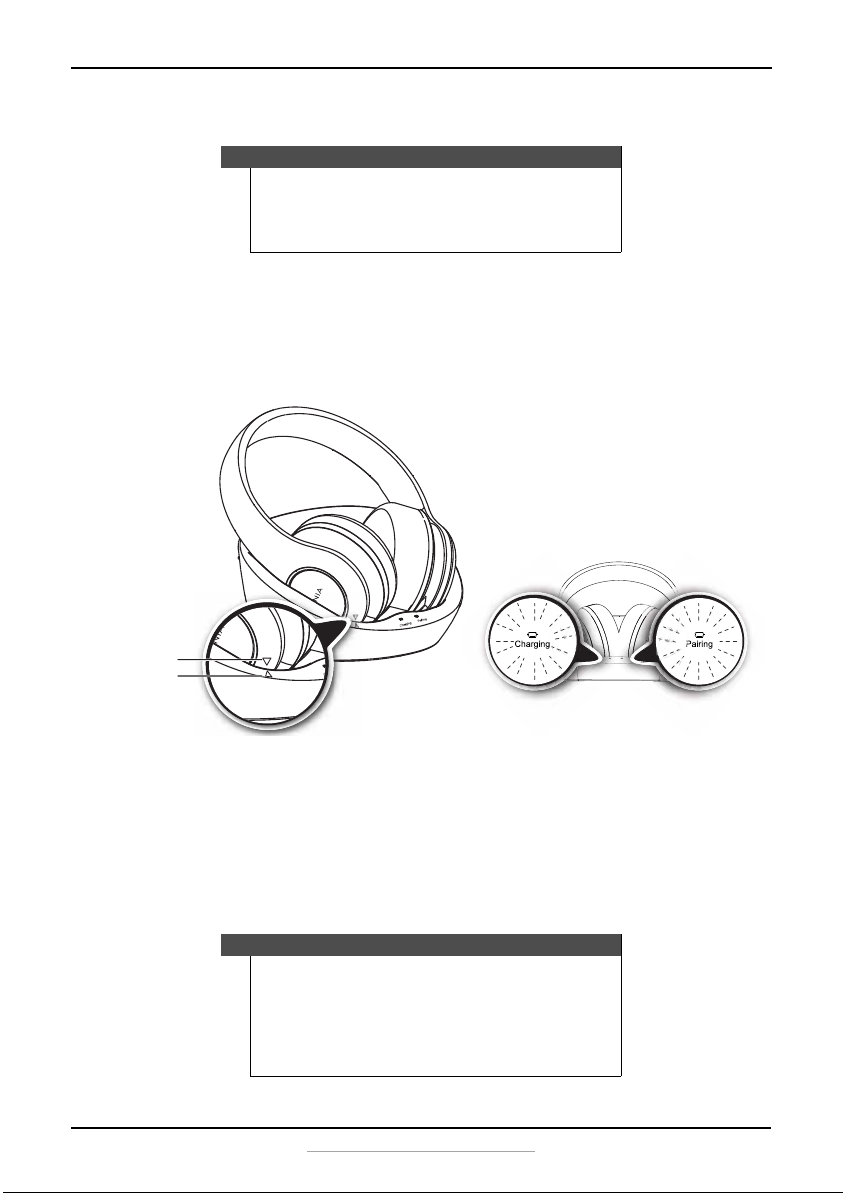
13
2.4 GHz Digital Wireless Stereo Headphones
www.insigniaproducts.com
Step 3 - Charging the headphones
1 Slide the OFF/ON switch on the docking station to ON.
2 Place the headphones onto the docking station. Make sure that the
headphone charging contacts and the docking station charging pins
make contact by aligning the arrows (as shown below) when you put
the headphones in the charging station.
• The docking station Charging indicator turns solid red to indicate the
headphones are charging.
• When the headphones are fully charged (up to four hours), the
docking station Charging indicator turns solid green.
• When the headphone battery charge is low, the Power/Pairing
indicator on the headphones blinks red. The Power/Pairing indicator
on the headphones turns solid red 30 minutes prior to the batteries
being exhausted.
Important
Before using the wireless headphones for the first time, make
sure that the batteries are fully charged, which can take up to
four hours. The docking station Charging indicator turns solid
green when the batteries are fully charged.
Notes
• It can take up to four hours to charge the batteries. The
batteries will last up to eight hours with continuous use
(depending on the headphone volume level and distance
from the docking station.
• The headphones cannot be charged when the docking
station is turned off.
Headphone
arrow
Docking station
arrow
NS-WHP314_16-1010_MAN_V2_ENG.fm Page 13 Monday, December 5, 2016 6:49 PM
Loading ...
Loading ...
Loading ...