Loading ...
Loading ...
Loading ...
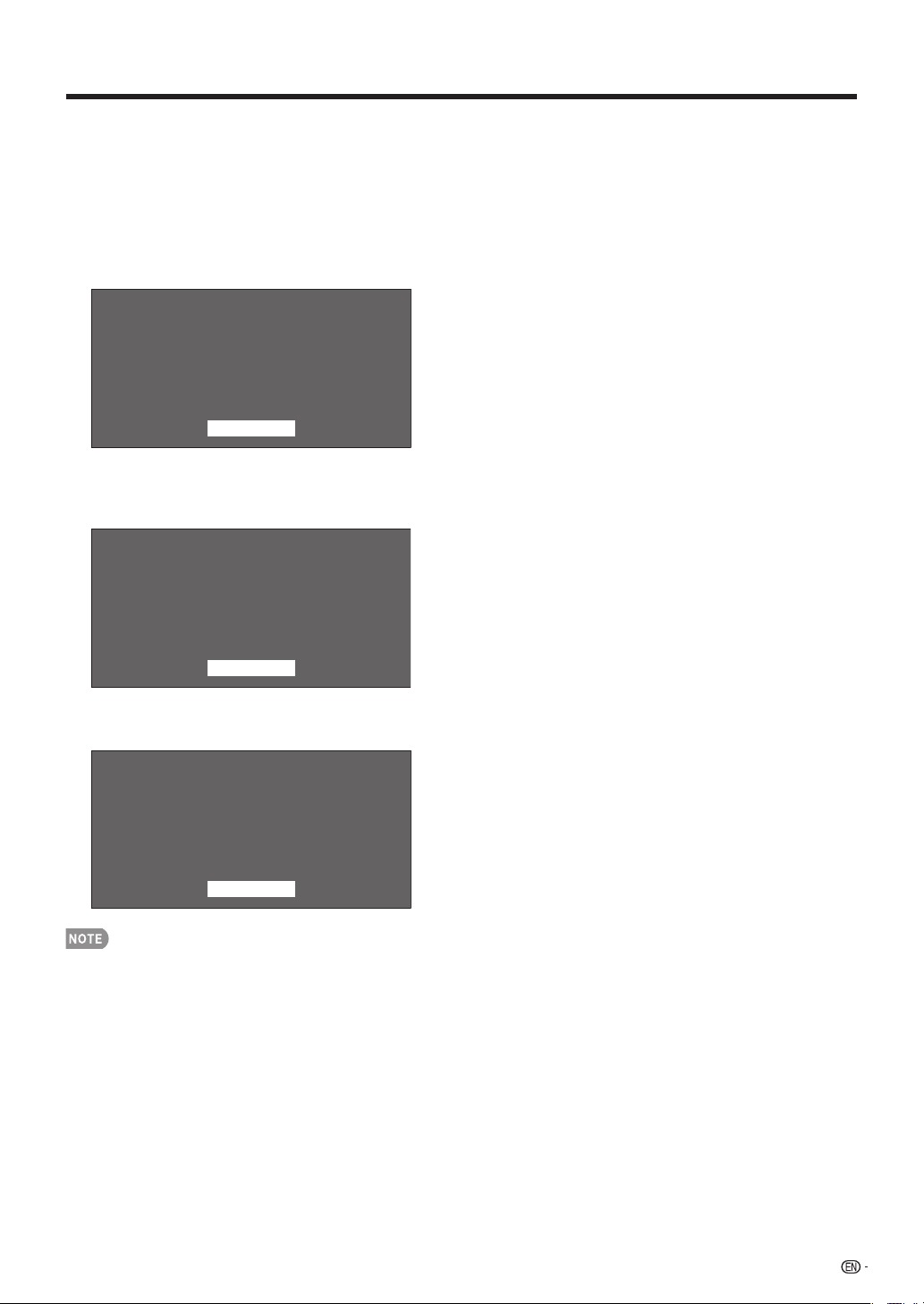
21
Completed
6
The settings confi rmation screen is displayed.
Confi rm the information displayed on the screen,
and then press ENTER.
Examples of the settings confi rmation screen
When one or more channel is received after
"Antenna & Cable" was selected in step 3 and a
search was carried out.
OK
Language : English
TV Location : Home
Anntena & Cable/STB : Antenna & Cable
Air/Cable : Air
Search Result : Digital 4ch
Analog 7ch
Press the INPUT button,
then the right arrow d,
to see the list of channels found.
When no channel is received after "Antenna &
Cable" was selected in step 3 and a search was
carried out.
OK
Language : English
TV Location : Home
Anntena & Cable/STB : Antenna & Cable
Air/Cable : Cable
Search Result : No channel
Channel not found.
Antenna/Cable are not properly connected
or Air/Cable setup is incorrect.
Please check your Antenna/Cable connection
and Air/Cable setup.
When "Set-top box" was selected in step 3 and a
search was carried out.
OK
Language : English
TV Location : Home
Anntena & Cable/STB : Set-top box
TV Input Skip : On
Please make sure to change INPUT to the
specific input terminal you are connecting
your set-top box to get the picture.
Closed caption, sub-channel audio
and channel selection need to be selected
with your set-top box.
•
If no channel is found, confi rm the type of connection
made with your TV and try "EZ Setup" again.
(See page 35.)
•
For changing the settings of the Initial Installation, perform
"EZ setup" on the Initial Setup menu on page 35.
•
To see the list of channels found during Channel search,
press INPUT, and then press
d
.
Watching TV
LC-40465260LE835UE02.indd21LC-40465260LE835UE02.indd21 2010/12/2013:58:472010/12/2013:58:47
Loading ...
Loading ...
Loading ...