Loading ...
Loading ...
Loading ...
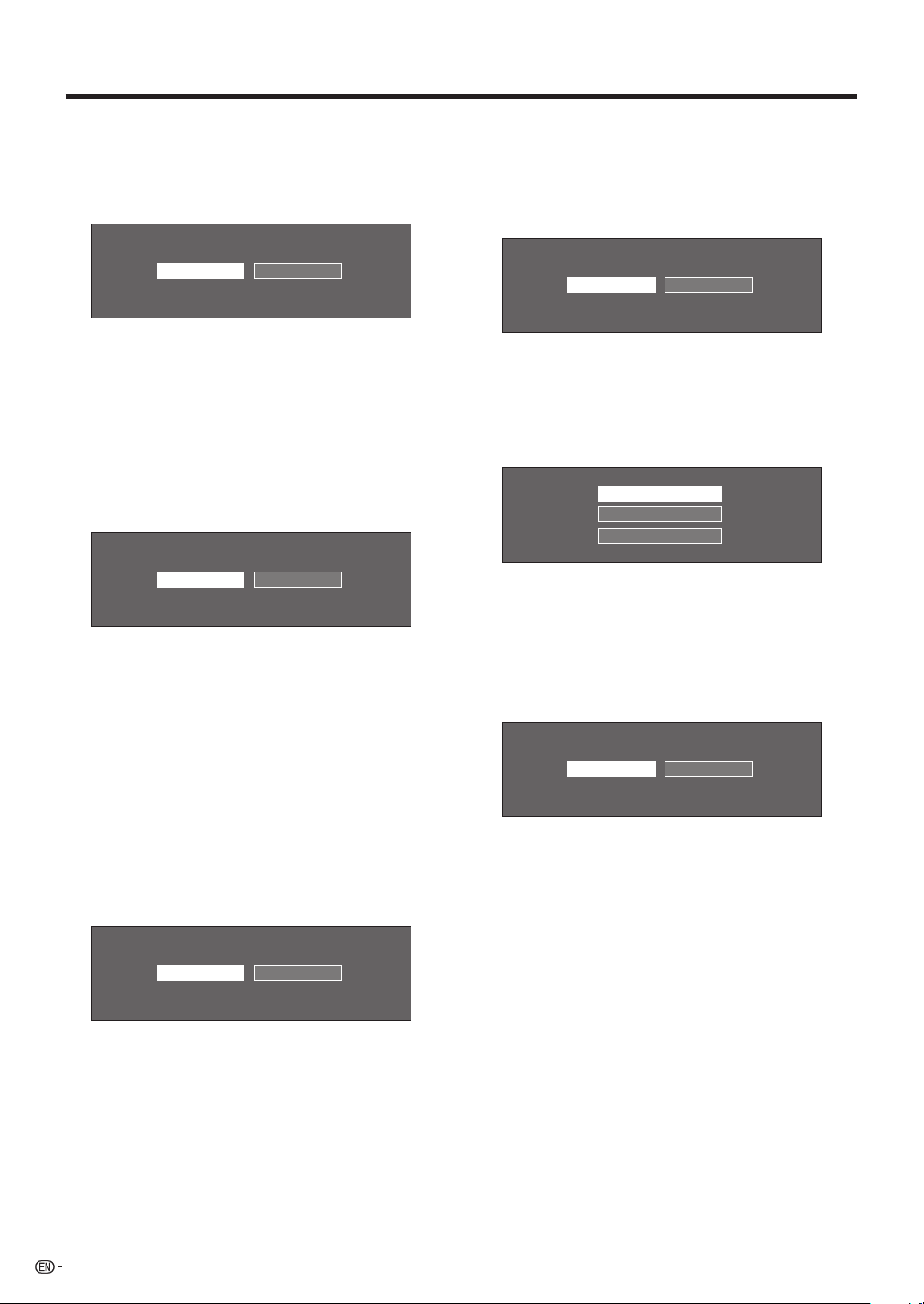
20
Antenna & Cable/STB
Select the type of connection you will use to
watch TV.
3
Press
c
/
d
to select "Antenna & Cable" or "Set-
top box", and then press ENTER.
Set-top box
Antenna & Cable
To watch TV via an antenna or cable
connection (without using a set-top box):
Select "Antenna & Cable", and then go to step 4.
To watch TV via a set-top box:
1
Select "Set-top box", and then press ENTER.
2
To watch TV, select the input source
corresponding to the terminal connected to the
set-top box. When doing so, you must make
the setting to skip "TV". Press
c
/
d
to select
"On", and then press ENTER.
Off
On
When this is set to "On", the channel on the TV
cannot be changed using the remote control unit or
menu. (e.g. CH
U
/
V
, Favorite CH, etc.)
See page 33 for details on the Input Skip function.
3
Press INPUT to select the input source
corresponding to the terminal connected to the
set-top box. Make the necessary settings on
the connected external equipment.
See the operation manual of the connected
equipment for setting up the equipment.
Air/Cable (Antenna setting)
Make sure what kind of connection is made with your
TV when selecting "Air" or "Cable".
4
Press
c
/
d
to select "Air" or "Cable".
Press ENTER to enter the setting.
Cable
Air
•
•
•
CH Search (Channel search)
Channel auto search makes the TV look for all
channels viewable in the set area.
5
When "Air" is selected in Antenna setting:
Press
c
/
d
to select "Start", and then press
ENTER.
Cancel
Start
When "Cable" is selected in Antenna setting:
1
Press
a
/
b
to select "Analog & Digital Search
Start" to search both analog and digital
broadcasts, or to select “Analog Search Start”
to search only analog broadcasts, and then
press ENTER.
Analog Search Start
Cancel
Analog & Digital Search Start
The Channel search will start automatically.
To exit the Channel search screen, select "Cancel",
and then press ENTER.
2
The Channel search results may include
scrambled channels or channels that are not
viewable in the set area. Press
c
/
d
to select
"Yes", and then press ENTER to remove
scrambled channels.
No
Yes
•
•
Watching TV
LC-40465260LE835UE.indb20LC-40465260LE835UE.indb20 2010/12/1717:00:582010/12/1717:00:58
Loading ...
Loading ...
Loading ...