Loading ...
Loading ...
Loading ...
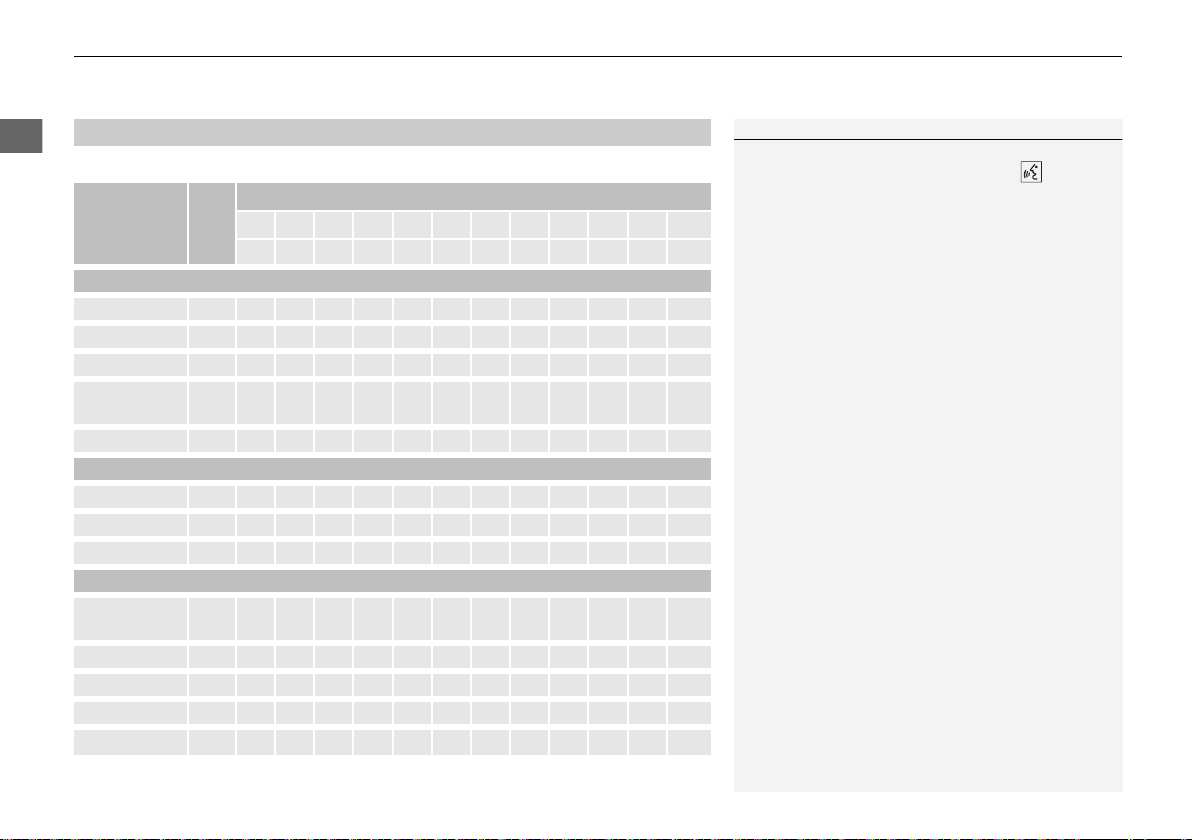
uuMapuMap Legend
58
System Setup
The functions that are available from the map screen depend on the map scale.
■
Map Scale and Functions
Function page
Map Scale (top: mile, bottom: metric)
1/20 1/8 1/4 1/2 1 2 5 15 50 150 350 1000
80 200 400 800 1.6 3 8 24 80 240 560 1600
Icon display
Landmark icon 10 ✔ ✔
Exit info. 10 ✔ ✔ ✔
One-way traffic 10 ✔
Waypoint
“flag”
11 ✔ ✔ ✔ ✔ ✔ ✔ ✔ ✔ ✔ ✔ ✔ ✔
Traffic incident 10 ✔ ✔ ✔ ✔ ✔ ✔ ✔
Map orientation
Heading-up 54 ✔ ✔ ✔ ✔ ✔
North-up 54 ✔ ✔ ✔ ✔ ✔ ✔ ✔ ✔ ✔ ✔ ✔ ✔
3D map 54 ✔ ✔ ✔ ✔ ✔ ✔
Others
Off-road
tracking dots
61 ✔ ✔ ✔ ✔
Unverified road 10 ✔ ✔ ✔ ✔ ✔ ✔
Map features 10 ✔ ✔ ✔ ✔ ✔ ✔ ✔ ✔ ✔ ✔ ✔
Avoid areas 44 ✔ ✔ ✔
Traffic speed 10 ✔ ✔ ✔ ✔ ✔ ✔ ✔
1 Map Scale and Functions
You can change the map scale using voice
commands on the map screen (e.g., say “Display
2 mile scale”).
2 Map Scale Commands P. 235
You can change between miles or kilometers.
2 Other Settings P. 76
Traffic incident icons and traffic speed are only
available in certain areas.
17 FIT NAVI-31T5A8200.book 58 ページ 2016年5月13日 金曜日 午前11時49分
Loading ...
Loading ...
Loading ...