Loading ...
Loading ...
Loading ...
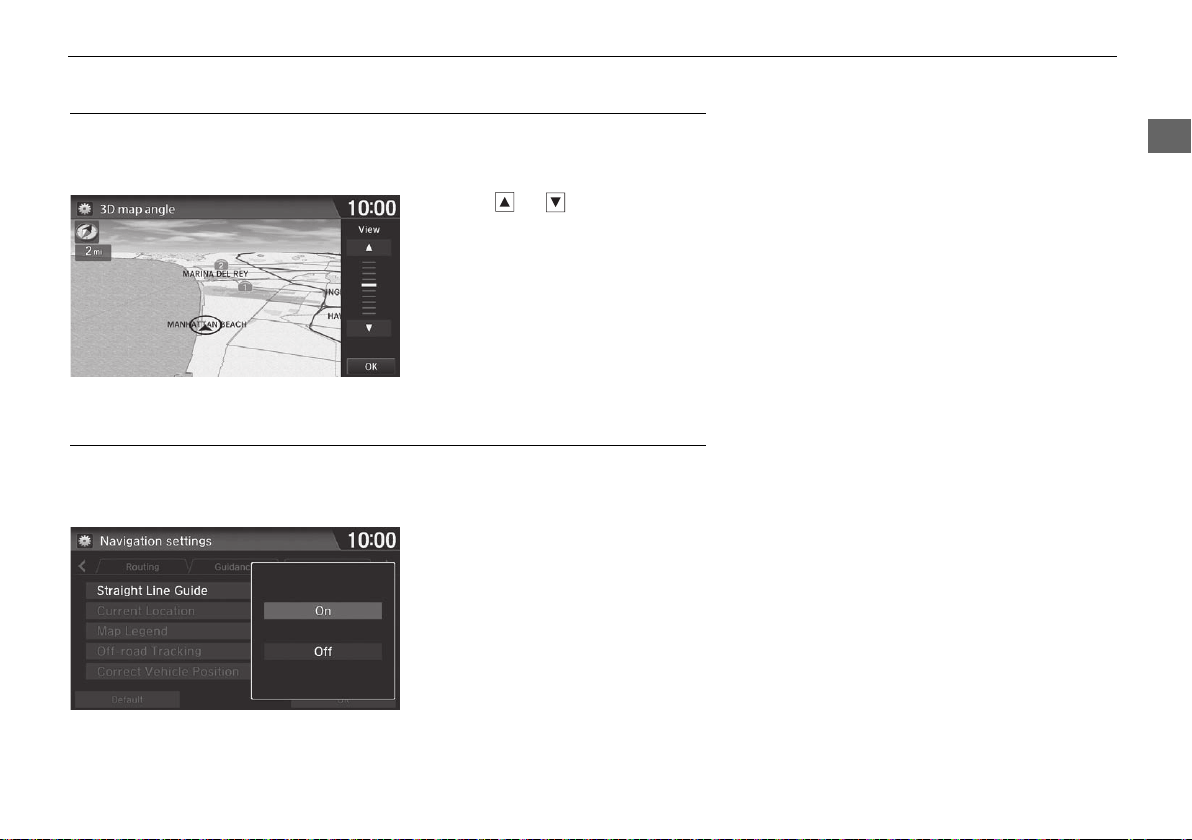
55
uuMapu3D Angle Adjustment
System Setup
3D Angle Adjustment
H HOME u Settings u Navigation u Map tab u 3D Angle Adjustment
Adjust the viewing angle.
1. Select or to adjust the
angle.
2. Select OK.
u You can also slide or flick the
bar to adjust the angle.
Straight Line Guide
H HOME u Settings u Navigation u Map tab u Straight Line Guide
Set whether to display a straight guideline to the destination or waypoint.
Select an option.
The following options are available:
• On (factory default): Displays the straight guideline on the map.
• Off: Disables the feature.
17 FIT NAVI-31T5A8200.book 55 ページ 2016年5月13日 金曜日 午前11時49分
Loading ...
Loading ...
Loading ...