Loading ...
Loading ...
Loading ...
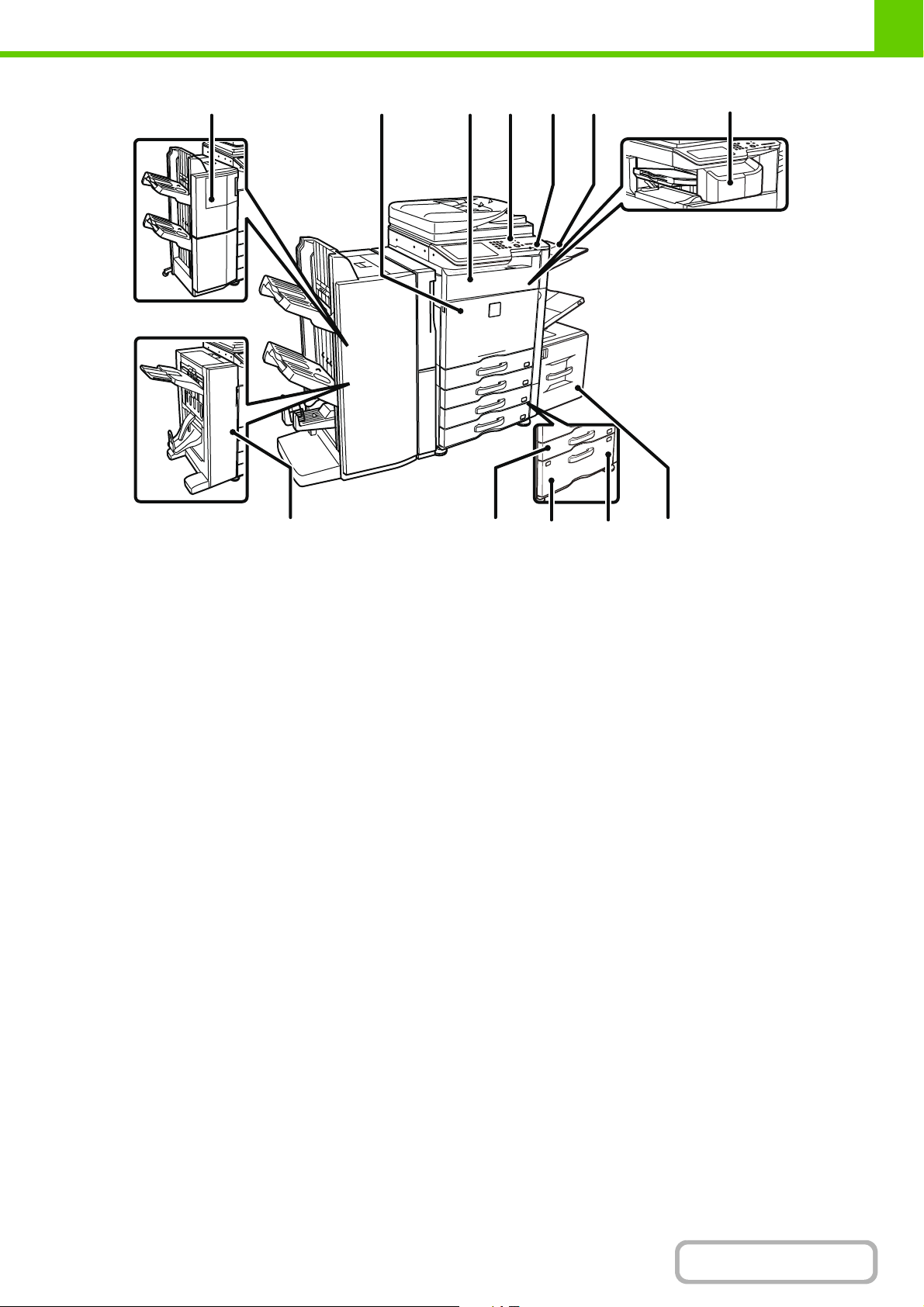
1-4
BEFORE USING THE MACHINE
Contents
(10) Finisher (large stacker)*
This staples paper. A punch module can also be installed
to punch holes in output paper.
+ FINISHER (LARGE STACKER) (page 1-50)
(11) Front cover
Open this cover to switch the main power switch to "On"
or "Off" or to replace a toner cartridge.
+ TURNING THE POWER ON AND OFF (page 1-15)
+ REPLACING THE TONER CARTRIDGE (page 1-75)
(12) Paper pass unit*
This unit sends printed paper to the finisher (large
stacker), saddle stitch finisher or saddle stitch finisher
(large stacker), or functions as a relay between the
machine and the finisher (large stacker), saddle stitch
finisher or saddle stitch finisher (large stacker).
(13) Operation panel
This is used to select functions and enter the number of copies.
+ OPERATION PANEL (page 1-8)
(14) USB connector (A type)
Supports USB 2.0 (Hi-Speed).
This is used to connect a USB device such as USB
memory to the machine.
For the USB cable, use a shielded cable.
(15) Exit tray unit (right tray)*
When installed, output can be delivered to this tray.
By setting originals received via fax or Internet fax to be
output into this tray, you can separate them from paper
output from copying.
(16) Finisher*
This can be used to staple output. A punch module can
also be installed to punch holes in output.
+ FINISHER (page 1-47)
(17) Saddle stitch finisher
*
This staples and folds paper. A punch module can also
be installed to punch holes in output paper.
+ SADDLE STITCH FINISHER (page 1-53)
(18) Tray 2 (when a stand/500&2000 sheet paper drawer is
installed)*
This holds paper.
+ TRAY SETTINGS FOR TRAY 1 TO 4 (page 1-30)
(19) Tray 3 (when a stand/500&2000 sheet paper drawer is
installed)*
This holds paper.
+ TRAY SETTINGS FOR TRAY 3 TO 4
(Stand/500&2000 Sheet Paper Drawer) (page 1-32)
(20) Tray 4 (when a stand/500&2000 sheet paper drawer is
installed)*
This holds paper.
+ TRAY SETTINGS FOR TRAY 3 TO 4
(Stand/500&2000 Sheet Paper Drawer) (page 1-32)
(21) Tray 5(when a large capacity tray is installed)*
Store paper in this tray.
+ TRAY SETTINGS OF TRAY 5 (LARGE CAPACITY
TRAY) (page 1-35)
* Peripheral device.
(16)
(13)
(12)(10) (14)(11)
(15)
(18) (19)(17) (21)(20)
Loading ...
Loading ...
Loading ...