Loading ...
Loading ...
Loading ...
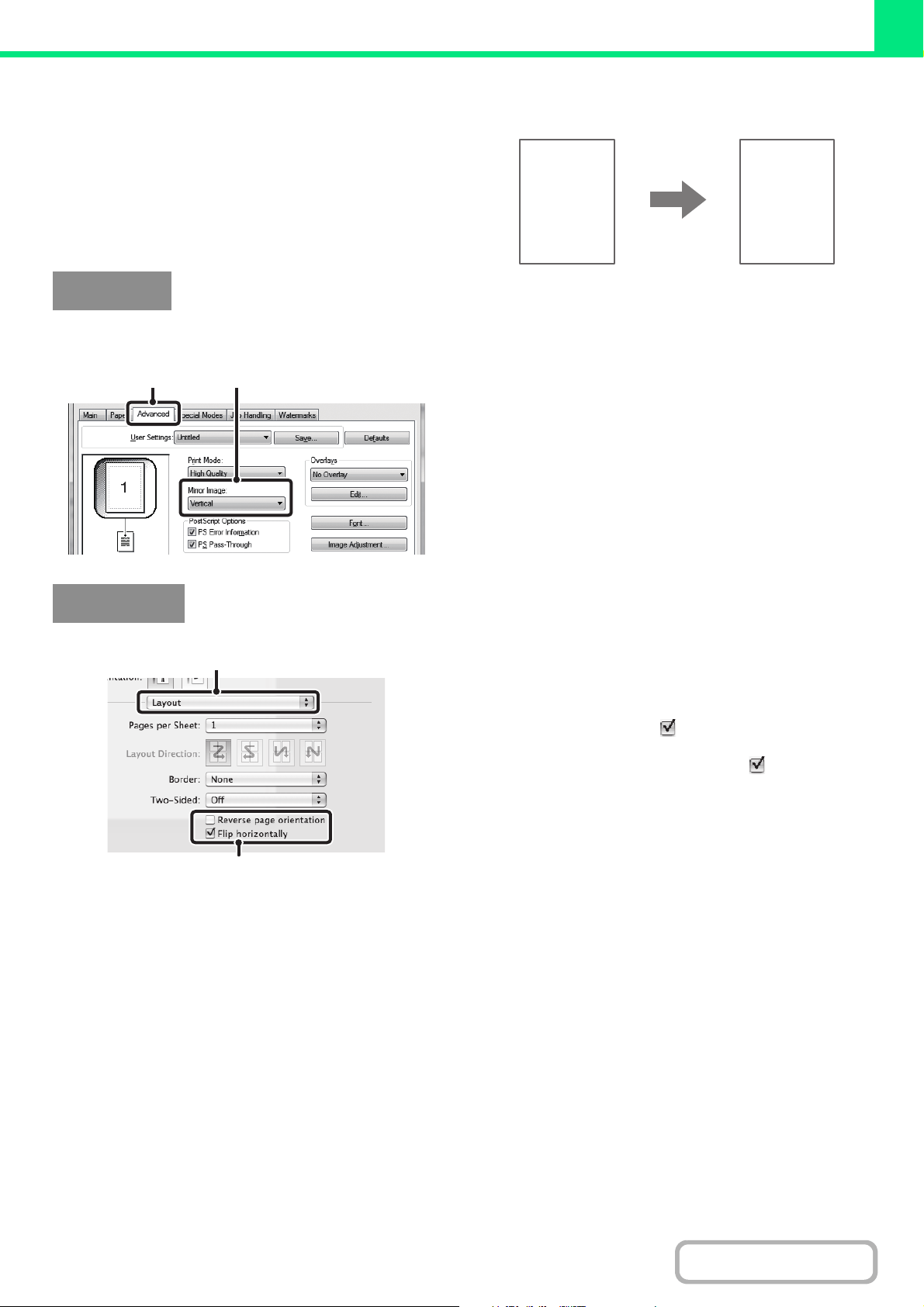
3-41
PRINTER
Contents
REVERSING THE IMAGE (Mirror Image)
The image can be reversed to create a mirror image.
This function can be used to conveniently print a design
for a woodblock print or other printing medium.
(This function can be used when the PS printer driver is used.)
(1) Click the [Advanced] tab.
(2) Select a mirror image setting.
If you wish to reverse the image horizontally, select
[Horizontal]. If you wish to reverse the image vertically,
select [Vertical].
(This function can not be used in Mac OS X 10.4/10.5.)
(1) Select [Layout].
(2) Select a mirror image setting.
If you wish to reverse the image horizontally, select [Flip
horizontally] checkbox .
If you wish to reverse the image vertically, select
[Reverse page orientation] checkbox .
B
B
Windows
(1) (2)
Macintosh
(2)
(1)
Loading ...
Loading ...
Loading ...