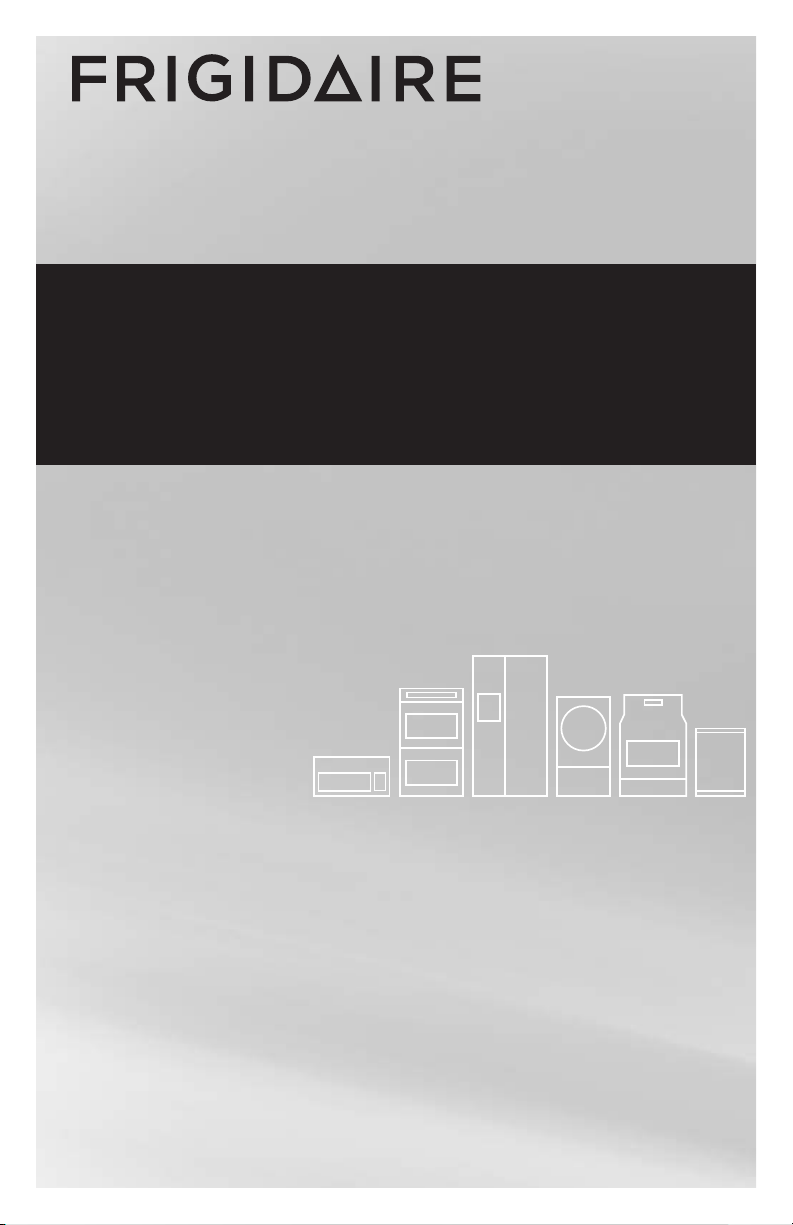
TABLE OF CONTENTS
www.frigidaire.com USA 1-800-944-9044 www.frigidaire.ca Canada 1-800-265-8352
All about the
Use & Care
of your Refrigerator
Important Safety Instructions ......................2
Features at a Glance ...................................4
Installation ................................................5
Door Removal Instructions ........................ 10
Installing Door Handles .............................13
Connecting Water Supply .......................... 17
Controls ...................................................19
Automatic Ice and Water Dispenser …………22
242134904 (June 2012)
Automatic Ice Maker - Freezer………………....24
Storage Features…………………………………….25
Storing Food and Saving Energy……………….29
Normal Operating Sounds and Sights………..30
Changing the Filter………………………………….31
Care and Cleaning…………………………………..33
Before You Call……………………………………….37
Major Appliance Warranty…………………………41
Loading ...
Loading ...
Loading ...
