Loading ...
Loading ...
Loading ...
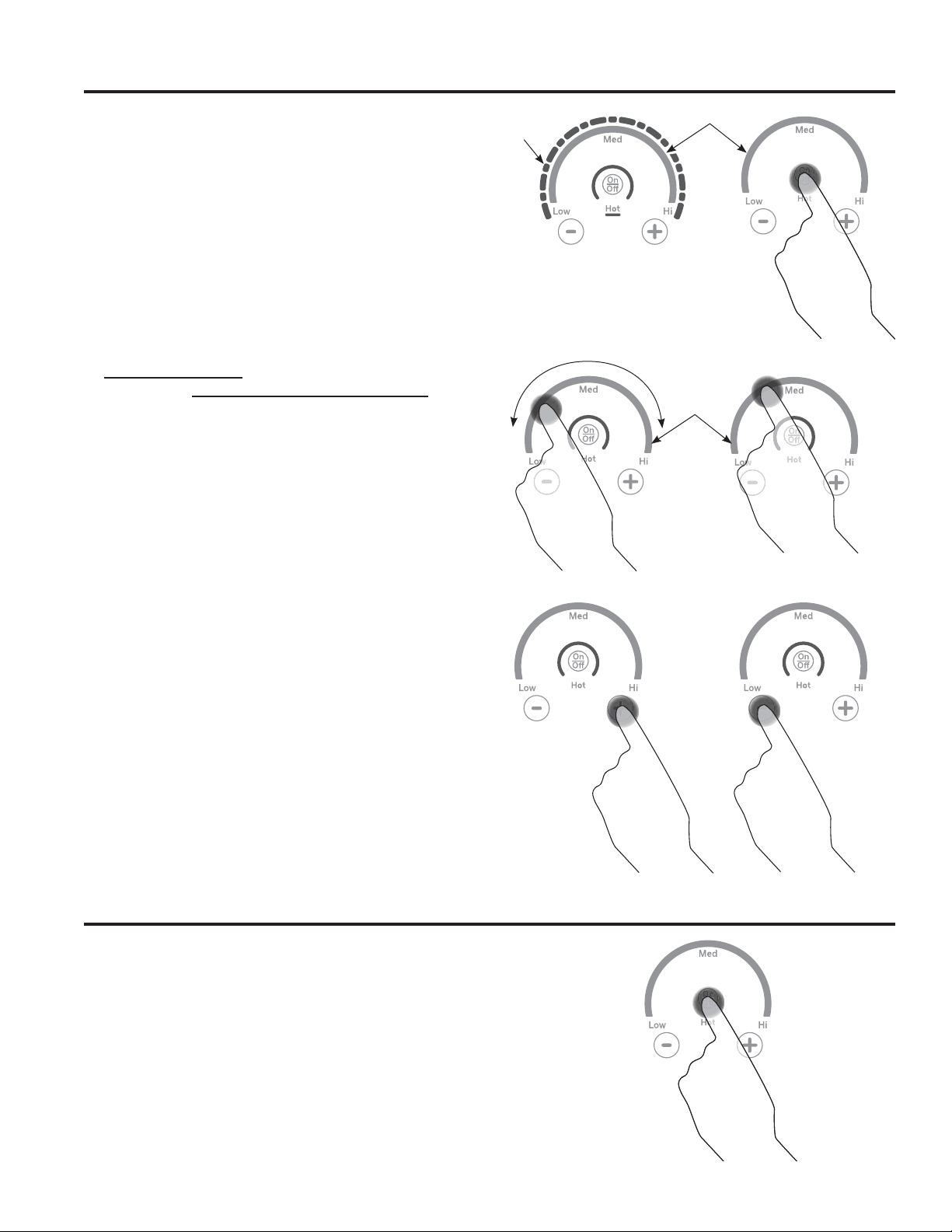
6 49-80835 Rev. 3
Operating the Cooking Elements
Turn Burner(s) Off
USING THE COOKTOP: Operating the Cooking Elements / Turn Burner(s) Off
Touch On/Off pad for an individual burner.
Turn Burner(s) On: Touch and hold On/Off pad about
half a second. A chime can be heard with each touch to
any pad.
Power level can be selected in any of the following ways:
1. Swipe the gray arc (on the graphics) to the desired
power level. There is no sensor on the LEDs, or;
2. Touch Anywhere along the gray arc, or;
3. Touch + or - pads to adjust power level, or;
4. Shortcut to Hi: Immediately after turning unit on, touch
the + pad, or;
5. Shortcut to Low: Immediately after turning unit on,
touch the - pad.
Gray Arc
Swipe Area
LED
Lights
Gray Arc Swipe Area
Loading ...
Loading ...
Loading ...