Loading ...
Loading ...
Loading ...
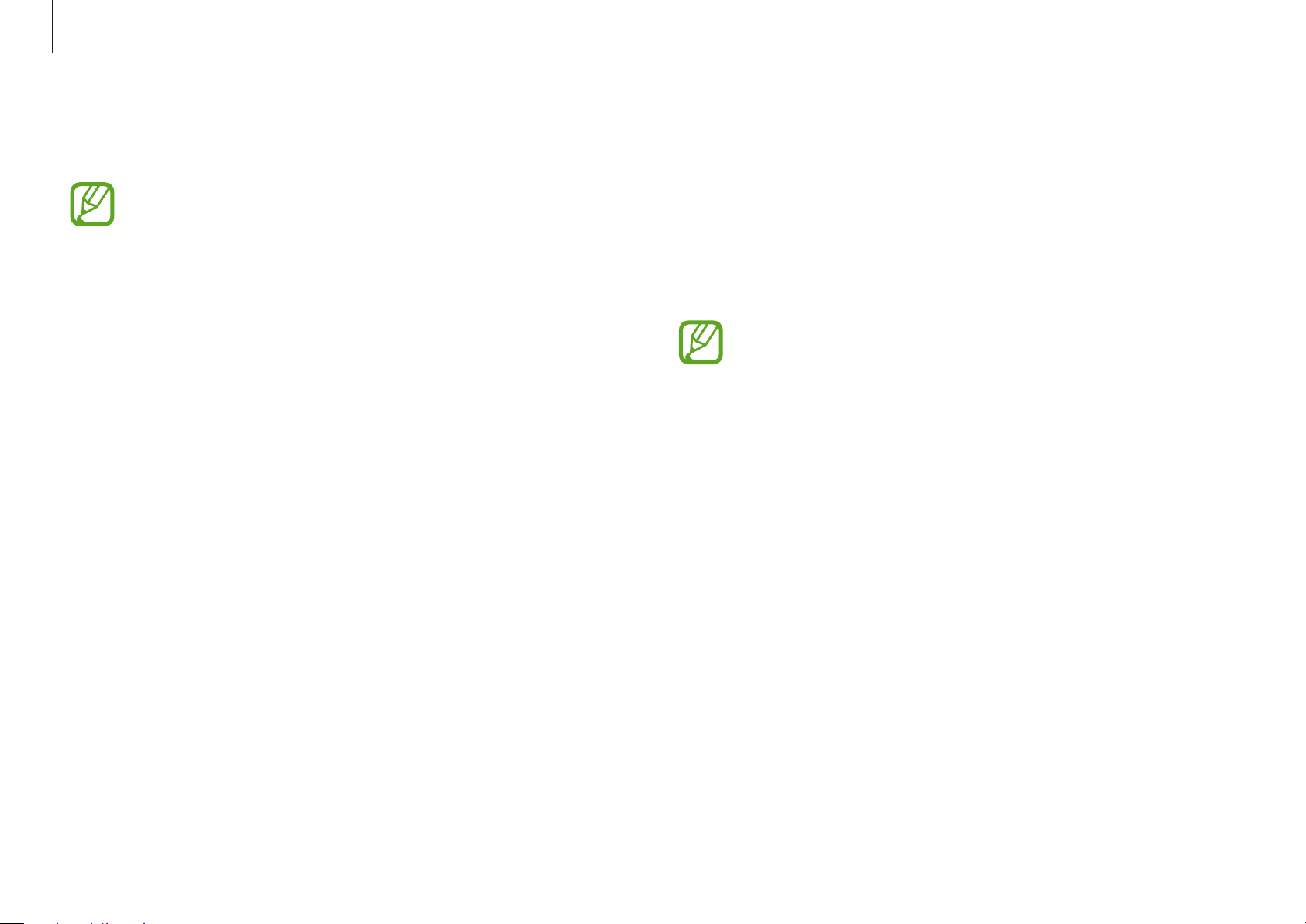
Basics
37
Wireless PowerShare (WPS)
Wireless PowerShare is a feature that allows you to charge other
devices, such as a smartphones, using your computer’s battery.
Turn on the Wireless PowerShare feature and place the device
you want to charge onto the touchpad. The device will then be
charged.
•
When the computer is turned off, the Wireless
PowerShare feature will not work.
•
When the Wireless PowerShare feature is on, the
touchpad will not work.
•
Depending on the type of accessories or cover being
used, the Wireless PowerShare feature may not work
properly. It is recommended to remove any accessories
and cover being used before using this feature.
4
On the main computer’s Desktop, select the icon for the
connected computer to access the folder being shared.
If the computer does not properly scan your
Thunderbolt
™
3 device after connecting it
After removing a Thunderbolt
™
3 device, you can connect
a new Thunderbolt
™
device after a few seconds. Your
computer may fail to recognize a device connected
immediately after removing the previous device.
Loading ...
Loading ...
Loading ...