Loading ...
Loading ...
Loading ...
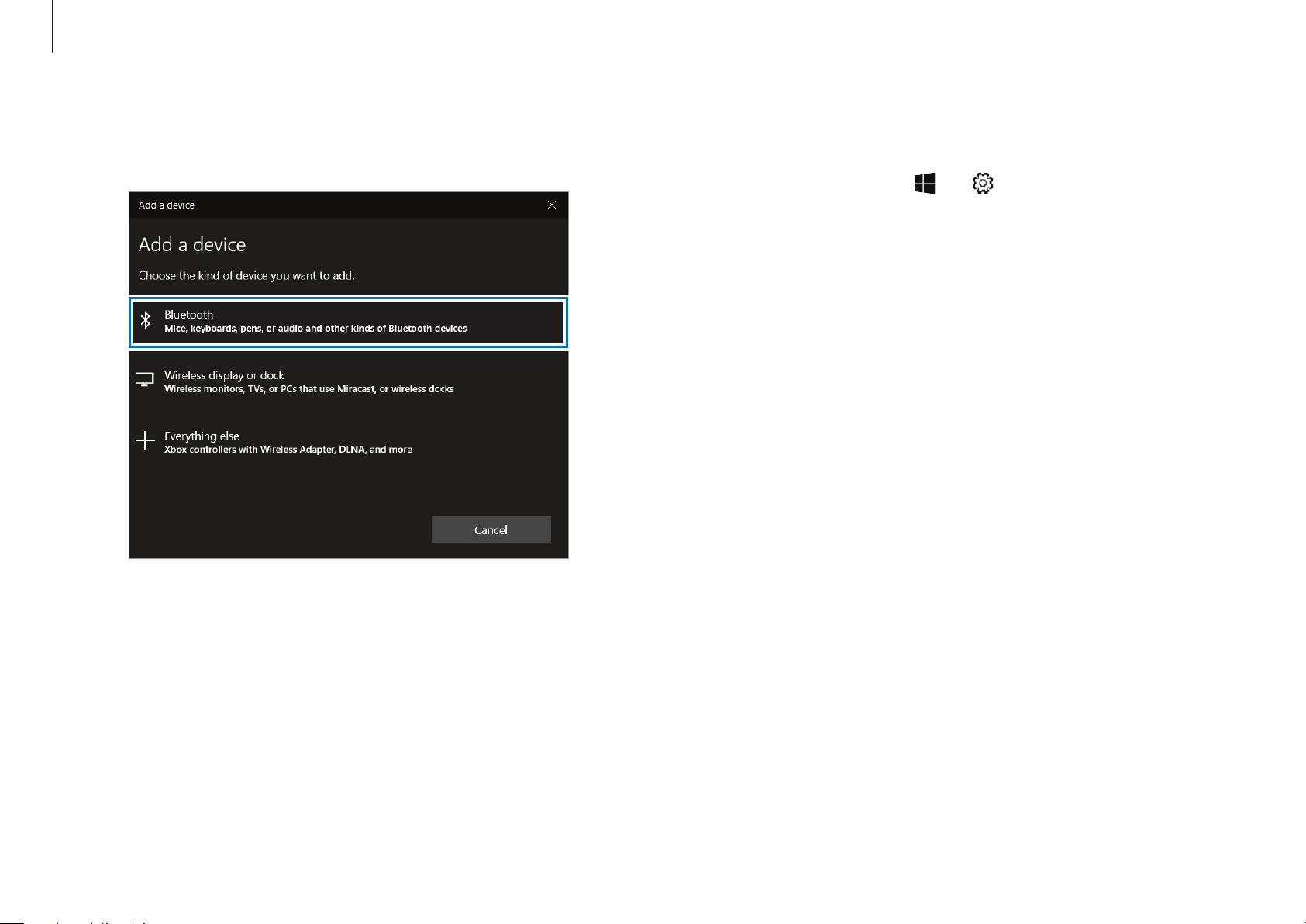
Basics
35
Unpairing Bluetooth devices
1
Select the Start button ( )
→
→
Devices
→
Bluetooth &
other devices
.
Your computer will display the paired devices.
2
Select the device to unpair from your computer and select
Remove device
→
Yes
.
The connection to the Bluetooth device will be disconnected.
4
Select
Bluetooth
to select a device you want to add and finish
pairing.
Loading ...
Loading ...
Loading ...