Loading ...
Loading ...
Loading ...
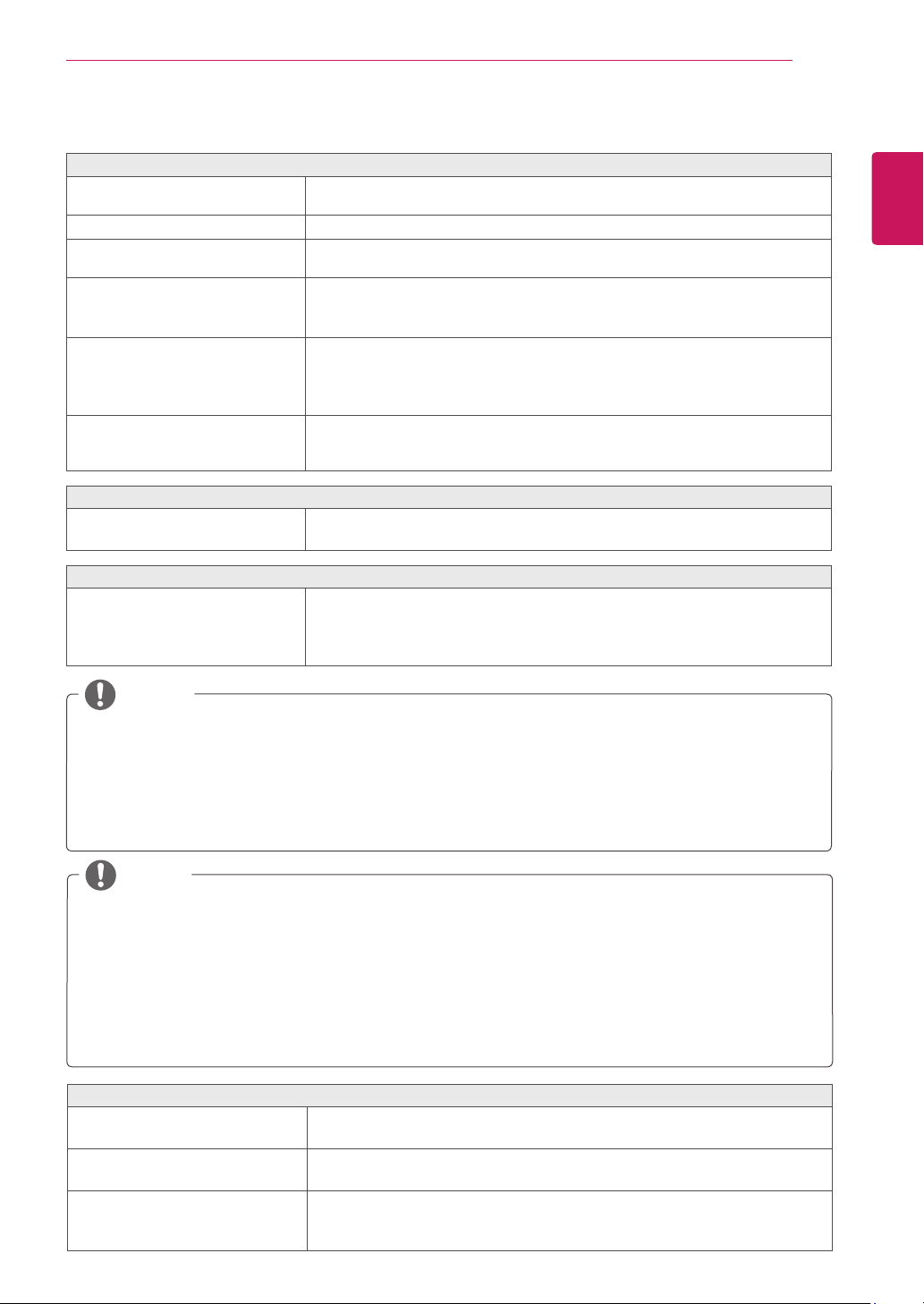
ENGLISH
53
TROUBLESHOOTING
TROUBLE SHOOTING
Nothing is displayed on the screen.
Isthemonitor'spowercordplugged
in?
Checkifthepowercordiscorrectlypluggedintothepoweroutlet.
Isthepowerindicatoron?
Checkthepowercableconnectionandpressthepowerbutton.
Isthepowerindicatordisplaying
red?
Checkthattheconnectedinputisenabled(Menu-Input).
Isthepowerindicatorblinking?
Ifthemonitorisinpower-savingmode,movethemouseorpressany
keyonthekeyboardtoswitchthedisplayon.
Checkifthecomputeristurnedon.
Isthe"OUTOFRANGE"message
displayed?
ThisoccurswhensignalstransferredfromthePC(videocard)areout
ofthehorizontalorverticalfrequencyrangeofthemonitor.Please
seethe"ProductSpecification"sectionofthismanualtosetthe
appropriatefrequency.
Isthe"CHECKSIGNAL
CONNECTION"messageis
displayed?
ThisisdisplayedwhenthesignalcablebetweenthePCandthe
monitorismissingordisconnected.Checkthecableandreconnect.
The "OSD LOCKED" message is displayed.
Aresomefunctionsunavailable
whenpressingtheMenubutton?
TheOSDislocked.GotoMenu>Settingsandset"OSDLock"to
Unlock.
The screen retains an image.
Doesimagestickingoccureven
whenthemonitoristurnedoff?
Displayingastillimageforaprolongedtimemaycausedamagetothe
screen,resultingintheretentionoftheimage.
Useascreensavertoprotectthescreenwhenusingthemonitorfora
prolongedperiodoftime.
Vertical Frequency: In order to display an image, the screen must be refreshed dozens of times per
second like a fluorescent lamp.
Thenumberoftimesthescreenisrefreshedpersecondiscalledverticalfrequencyorrefreshrate
andisrepresentedbyHz.
Horizontal Frequency: The time it takes to display one horizontal line is called the horizontal cycle.
The number of horizontal lines displayed in one second
canbecalculatedbydividingonebythehori-
zontalcycle.ThisiscalledhorizontalfrequencyandisrepresentedbykHz.
NOTE
Check if the video card's resolution or frequency is within the range allowed by the monitor and set to
the recommended (optimal) resolution in Control Panel > Display > Settings.
Failing to set the video card to the recommended (optimal) resolution may result in blurred text, a
dimmed screen, a truncated display area or misalignment of the display.
The configuration procedure may differ depending on your computer and/or operating system. Also,
some video cards may not support certain resolutions. If this is the case, contact the manufacturer of
the computer or video card for assistance.
Some video cards may not support the 2560x1080 resolution.
If the resolution cannot be displayed, contact the manufacturer of your video card.
NOTE
The display color is abnormal.
Doesthedisplayappeardiscolored
(16color)?
Setthecolorto24bit(truecolor)orhigher.InWindows,gotoControl
Panel>Display>Settings>ColorQuality.
Doesthedisplaycolorappear
unstableorinmonochrome?
Checkifthesignalcableisconnectedproperly.Reconnectthecable
orreinsertthePC'svideocard.
Aretherespotsonthescreen?
Whenusingthemonitor,pixilatedspots(red,green,blue,whiteor
black)mayappearonthescreen.ThisisnormalfortheLCDscreen.
Itisnotanerrornorisitrelatedtothemonitor'sperformance.
Loading ...
Loading ...
Loading ...