Loading ...
Loading ...
Loading ...
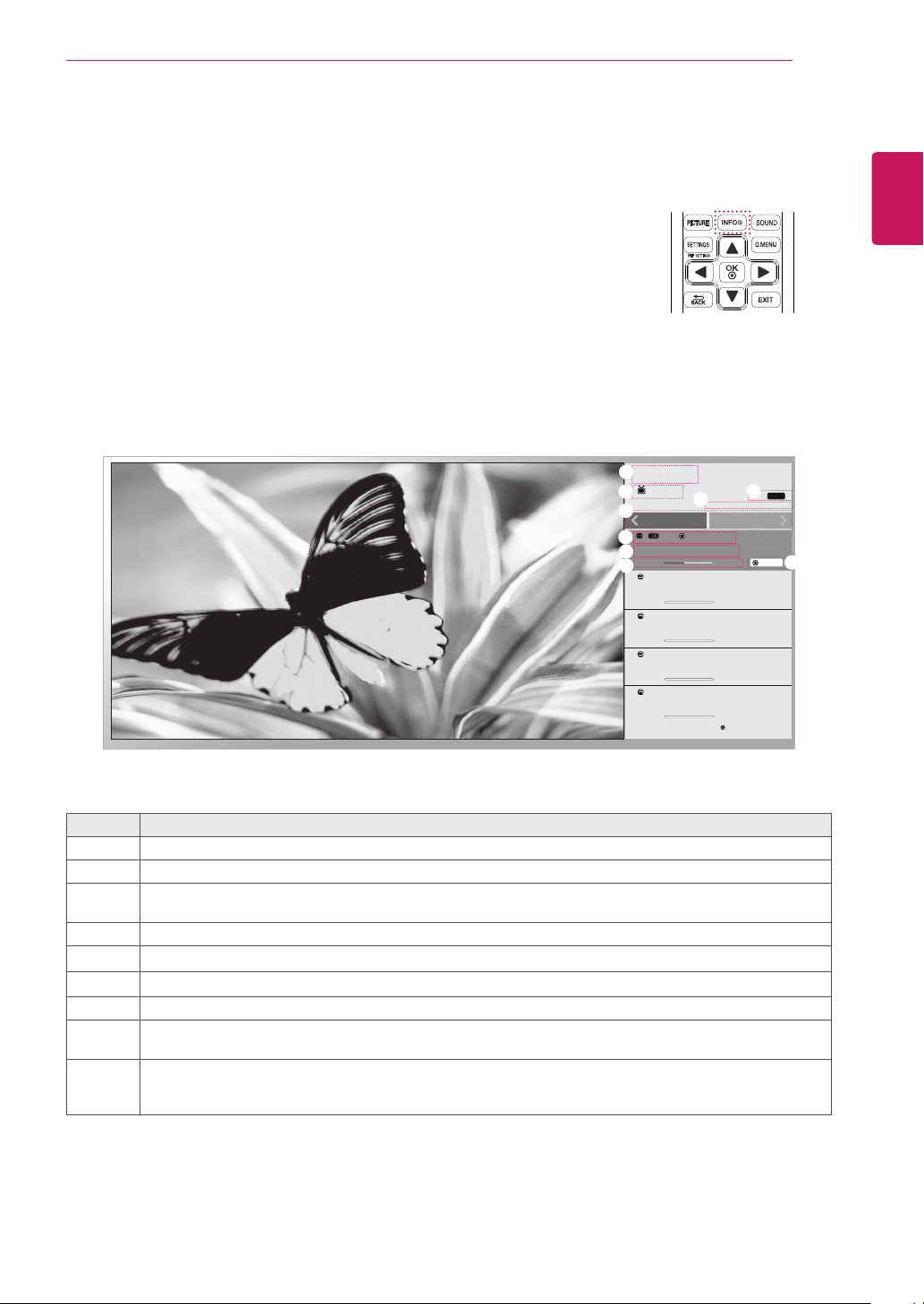
ENGLISH
19
WATCHING TV
57
1. 1.
.0/0
1. 1.
1. 1.
1. 1.
"
J
%
#
$
%
&
8BUDI
: .PWF : 0,
▶
◀
4DIFEVMF 0UIFSDIBOOFMT
1. 1.
Press the INFO button on the remote control while you are watching TV.
- On the right-hand side (5:9 OSD) of the TV screen, the details of channel you are
currently watching and the channel organization information are displayed.
- For analogue TV, the message "No program information available" is displayed.
- Only digital TV channels are searched and displayed. If there is no channel available,
the message "No program information available" is displayed.
NO. Description
①
Displays the channel you are currently watching.
②
Displays the broadcasting type of the channel you are currently watching.
③
Displays the broadcasting type icon.
(e.g., HD, Dolly, Digital, etc.)
④
Displays the current date and time.
⑤
Displays the current channel or the entire channel list.
⑥
Broadcasting type icon area
⑦
Displays the name of program you are currently watching.
⑧
Displays the running time of the program.
- Displays the progress including start and end times of the program.
⑨
Displays the available functions.
- If the channel you are currently watching is focused, the Watch function is displayed.
- If the channel you are not currently watching is focused, the Schedule function is displayed.
TV display (5:9 OSD)
Program Guide
①
②
③
④
⑤
⑥
⑦
⑧
⑨
5$7,2
Loading ...
Loading ...
Loading ...