Loading ...
Loading ...
Loading ...
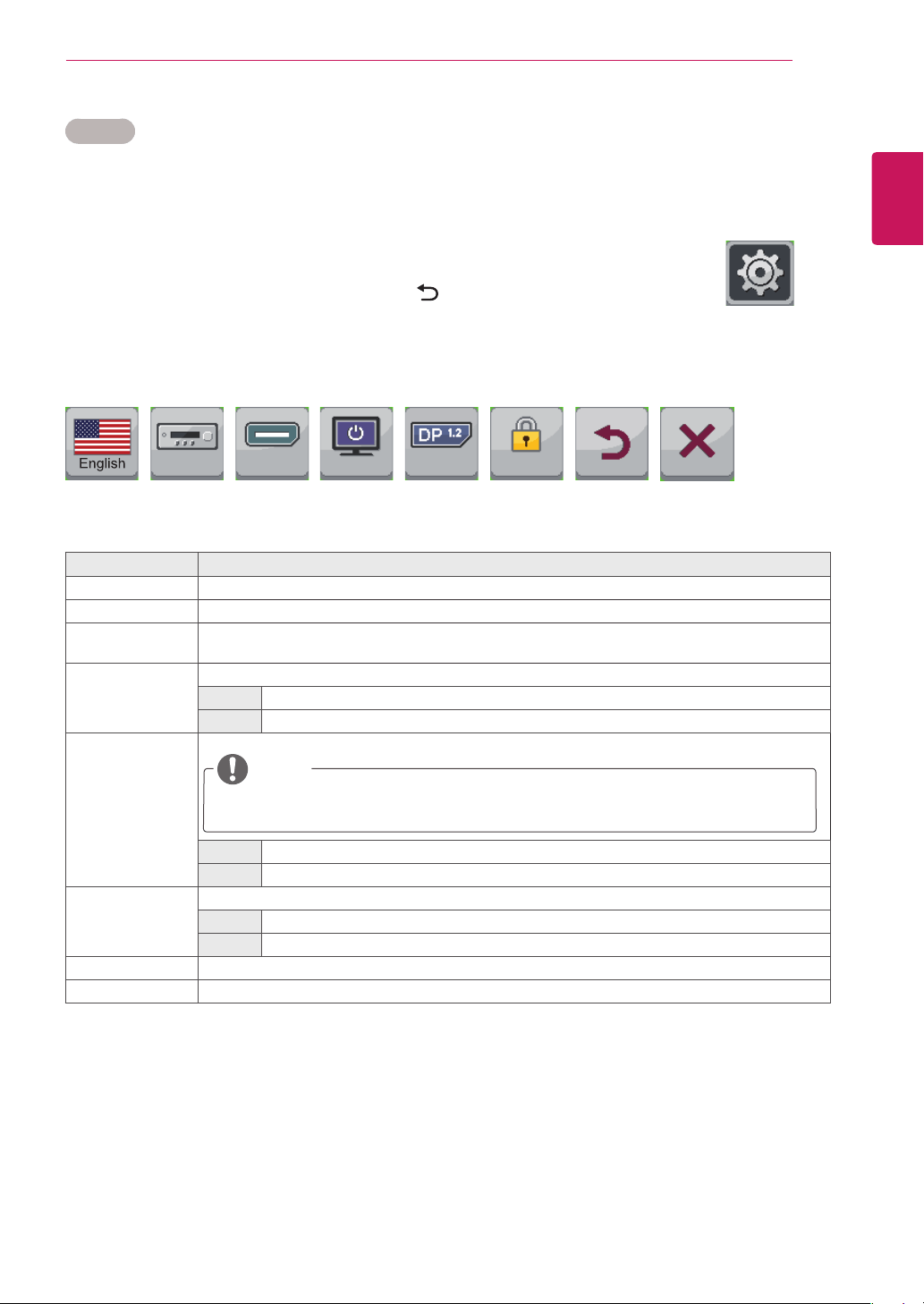
ENGLISH
49
CUSTOMIZING SETTINGS
Settings
1
Press SETTINGS to access the main menus.
2
Press the Navigation buttons to scroll to one of the following menus and press OK.
3
Press the Navigation buttons to scroll to the setting or option you want and press OK.
4
When you are finished, press EXIT.
When you return to the previous menu, press BACK.
Each option is described below.
Menu > Settings Description
Language Sets the menu screen to the desired language.
PC/AV Mode Enabled in HDMI mode only.
Main Audio The sound coming through the Audio In port of the digital input signal (HDMI, HDMI2/MHL,
Display Port) can be heard through the monitor's speakers.
Stanby Light Turns the power indicator on the front side of the monitor on/off.
On The Stanby Light is automatically turned on.
Off The Stanby Light is turned off.
DP1.2
(DisplayPort1.2)
Activates or deactivates DisplayPort 1.2.
NOTE
Make sure to activate or deactivate according to the DisplayPort version supported by the
graphics card. Set it to off if it is not compatible with the graphics card.
On DisplayPort 1.2 is activated.
Off DisplayPort 1.2 is deactivated.
Key Lock Prevents incorrect key input.
On Key input is disabled.
Off Key input is enabled.
Back Moves to the previous OSD screen.
Exit Exits the OSD menu.
Settings
Sub Menu
Language
PC/AV Mode
Stanby
Light
Key Lock
AV On
Off
Back Exit
Main Audio
DP
DP1.2
Off
Loading ...
Loading ...
Loading ...