Loading ...
Loading ...
Loading ...
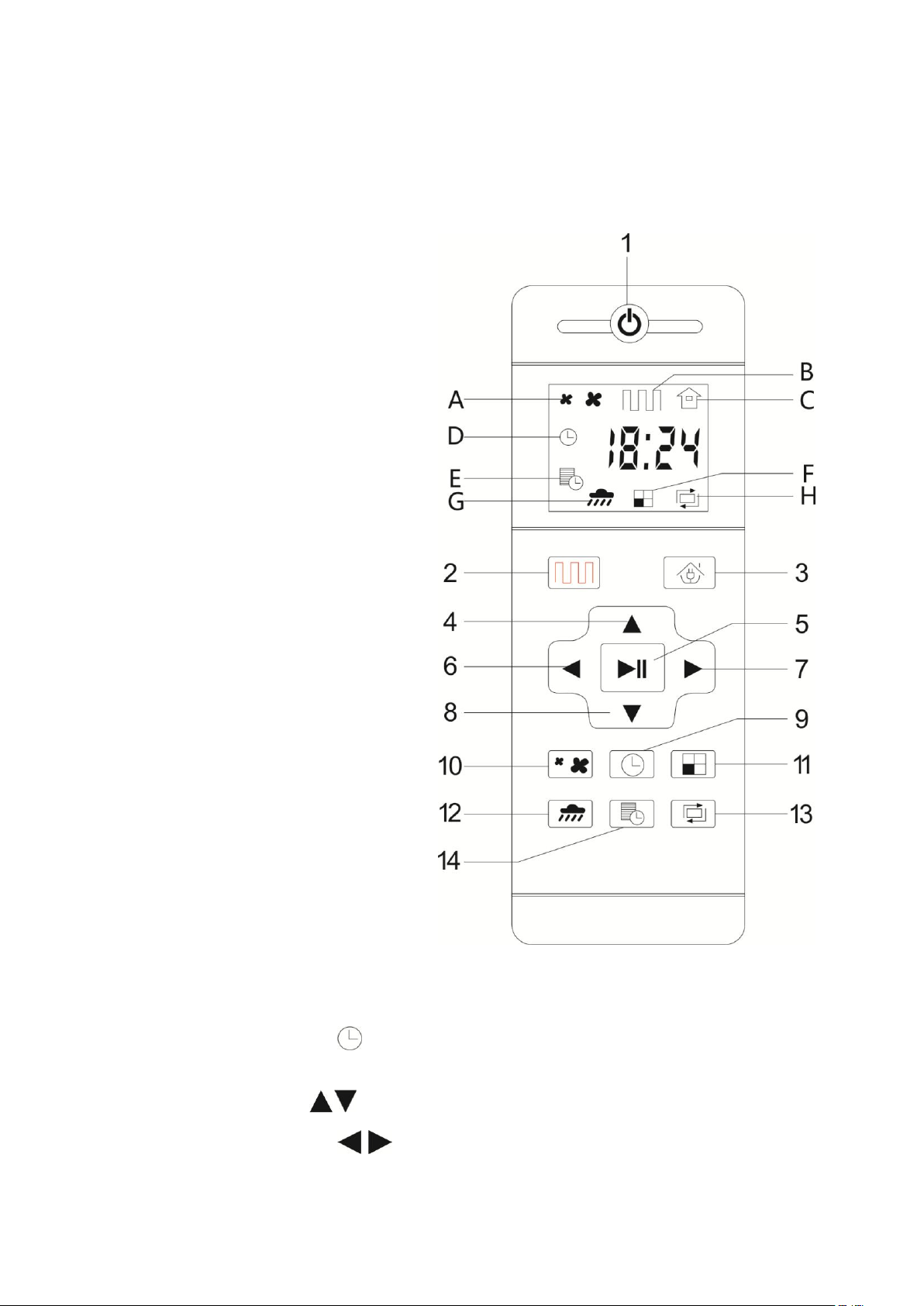
OPERATING AND PROGRAMMING
Using the remote control
A Suction icon
B Smart mode icon
C Dock icon
D Time icon
E Schedule icon
F Single room mode icon
G Mop mode icon
H Edge mode icon
1 On/Off button
2 Smart mode button
3 Dock button
4/8 UP/DOWN arrows
5 Confirm/Clean Button
6/7 LEFT/RIGHT arrows
9 Time button
10 Strong Suction button
11 Single room mode button
12 Mop mode button
13 Edge mode button
14 Schedule button
Setting time on the remote control
1. Press the TIME button on the remote, then hour field in the time display will
begin flashing.
2. Use the UP/DOWN arrows on the remote control to select the hours
3. Press the LEFT/RIGHT on the remote, then minute field in the time
display will begin flashing.
Loading ...
Loading ...
Loading ...